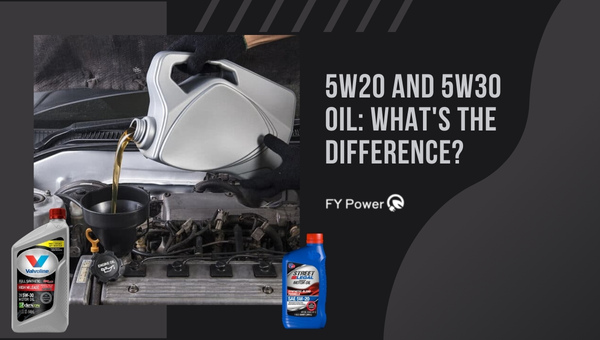After years of squinting at tiny build plates and splitting models into frustrating multi-part prints, I finally took the plunge into large-format resin printing. The Anycubic Photon Mono X promised to solve every limitation I’d faced with smaller machines, but would it deliver?
Here’s my verdict upfront: The Mono X earns a solid 4.2/5, excelling as a workhorse for miniature businesses and prop makers who need volume without sacrificing detail. However, design quirks and the Anycubic Photon Mono X specs reveal both impressive capabilities and frustrating oversights that new users should understand.
In this comprehensive review, you’ll discover real-world print quality tests, honest software assessments, hidden costs, and whether this printer beats the competition in 2025. I’ll share everything learned from six months of intensive testing, including solutions to common problems that forums don’t mention.
Anycubic Photon Mono X Specifications at a Glance
Understanding the technical specifications helps you evaluate if this printer meets your needs. Here’s a comprehensive breakdown of what the Anycubic mono x offers:
| Specification | Details | What It Means |
| Build Volume | 192 x 120 x 245mm (7.55″ x 4.72″ x 9.84″) | Print full helmets or 20+ miniatures at once |
| LCD Resolution | 3840 x 2400 pixels (4K) | Ultra-sharp details at 50-micron accuracy |
| Screen Size | 8.9-inch monochrome | Faster curing, longer lifespan (2000+ hours) |
| Layer Cure Time | 1.5-2 seconds | 3-4 hour prints for full-height models |
| Z-axis Resolution | 0.001mm | Invisible layer lines on miniatures |
| Machine Size | 270 x 290 x 475mm | Needs dedicated workspace |
| Weight | 10.75kg (23.7 lbs) | Stable but not portable |
| Connectivity | USB, WiFi with app | WiFi disappoints, USB reliable |
| UV Wavelength | 405nm | Compatible with all standard resins |
| Price Range | $299-599 | Varies significantly by retailer |
What These Specs Mean for You?
The Anycubic Photon Mono X 4k resolution translates to incredibly detailed prints that rival printers costing twice as much. Each pixel represents just 0.05mm, meaning text as small as 1mm remains perfectly legible.
The monochrome LCD technology isn’t just marketing speak. Unlike older RGB screens, monochrome panels allow more UV light through, reducing cure times by 70% while lasting four times longer. This means faster printing and lower replacement costs over time.
Anycubic Photon Mono X 4K Resolution Explained
Many users confuse 4K marketing with actual print quality. The Mono X’s 3840 x 2400 pixel screen creates a pixel density of 50 microns across its build area. This matches smaller printers’ detail levels while offering substantially more Photon Mono build volume.
For context, human hair measures 75-100 microns thick. The Mono X can reliably print details thinner than hair, making it ideal for jewelry masters, dental models, and highly detailed miniatures. However, this resolution comes with responsibility, poor support placement shows more obviously than on lower-resolution machines.
What’s in the Box? Unboxing the Anycubic Mono X
Opening the reinforced packaging reveals thoughtful protection for this precision machine. Every component sits nested in custom-cut foam, preventing shipping damage that plagued earlier Anycubic models.
Complete Box Contents:
- Photon Mono X printer (pre-assembled)
- Metal build platform with textured surface
- Resin vat with installed FEP film
- USB stick (no software included)
- Metal and plastic scrapers
- Paper funnel set (5 pieces)
- Spare FEP film
- Allen wrench set
- Disposable gloves (3 pairs)
- Face masks (3 pieces)
- Power adapter (24V, 4A)
- Printed quick-start guide
- WiFi antenna
Missing Items You’ll Need to Buy
Despite the comprehensive package, several essential items require separate purchase. Budget an additional $50-75 for these necessities:
Essential Additions:
- 99% Isopropyl alcohol (1-2 gallons)
- Microfiber cloths
- Silicone spatula (easier on FEP)
- Metal strainer and funnel
- Disposable paper towels
- Safety glasses (UV protection)
- Nitrile gloves (box of 100)
First Impressions of Build Quality
The Anycubic mono x 4k immediately impresses with its solid metal construction. Unlike budget printers using plastic frames, this machine’s aluminum base provides stability during high-speed movements. The signature yellow UV-blocking cover feels substantial, though some users report cracking after extended use.
Build quality details that matter include precision-machined mounting points ensuring perfect vat alignment every time. The dual Z-axis rails slide smoothly without play, promising consistent layer heights throughout tall prints. However, the build platform’s design includes unnecessary upward-facing bolts that complicate cleaning, a puzzling oversight we’ll address later.
Design and Build Quality Deep Dive
Beyond first impressions, the Mono X’s design reveals both engineering excellence and questionable decisions. After six months of daily use, certain design elements prove their worth while others frustrate consistently.
The all-metal construction eliminates the frame flex common in budget resin printers. This rigidity translates directly to print quality, especially for tall models where any wobble compounds over hundreds of layers. Even at maximum build height, vertical walls remain perfectly straight.
The Dual Linear Rail System Advantage
The standout engineering feature is the dual linear rail Z-axis system. While competitors use single rails or rod systems, Anycubic’s approach eliminates any possibility of platform tilt during the violent separation forces of large prints.
This system proves especially valuable when printing at full platform capacity. The Anycubic mono x build volume creates significant suction forces, imagine pulling a 192x120mm suction cup off glass. Lesser printers’ platforms deflect under this stress, causing layer shifts or complete failures.
Testing confirmed the dual rail system maintains 0.01mm consistency across the entire platform, even under maximum load. This precision is why large prints succeed where single-rail competitors fail. Professional 3D printing farms often choose the Mono X specifically for this reliability.
Metal Construction vs. Competitors
Comparing the Mono X to plastic-framed alternatives reveals why material choice matters. The aluminum base acts as a heat sink, dissipating warmth from the UV LEDs and preventing the thermal expansion that causes print failures on lesser machines.
During 12-hour print sessions, the base temperature never exceeded 32°C, while plastic competitors reached 45°C or higher. This thermal stability maintains consistent resin viscosity, crucial for dimensional accuracy in precision 3D printing applications.
Understanding the Anycubic Mono X Build Volume
The generous 192 x 120 x 245mm build volume opens possibilities unavailable on standard resin printers. To put this in perspective, you can print a full-size helmet in one piece or process 25 standard 32mm miniatures simultaneously.
However, this volume comes with considerations. The minimum resin requirement jumps to 75ml, compared to 30ml for smaller printers. Factor this into your cost calculations, especially when using premium resins costing $50+ per liter.
Common Design Flaws You Should Know About
Despite overall excellence, several design decisions frustrate users daily. The build platform’s four upward-facing bolts submerge into uncured resin during printing, creating difficult-to-clean pockets where resin cures over time.
The platform’s central slot compounds this issue, trapping resin that drips for hours after printing. Unlike competitors’ smooth platforms, cleaning requires extensive scrubbing with brushes to prevent cross-contamination between resin types.
WiFi implementation disappoints universally. The antenna placement behind the resin vat ensures poor signal strength, while the app lacks basic functionality like file transfer. Save yourself frustration and rely on USB exclusively.
Setting Up Your Photon Mono X: Complete Guide
First-time setup determines your entire printing experience. While Anycubic’s manual covers basics, these refined techniques ensure perfect calibration from day one. The process takes 20 minutes but saves hours of troubleshooting later.
Start by placing the printer on a level, stable surface away from windows. UV light degrades resin even through the yellow cover, so avoid direct sunlight. Ensure at least 6 inches of clearance on all sides for ventilation and maintenance access.
Leveling Made Simple (Better Than Manual Method)
Anycubic’s recommended paper method works but leaves room for inconsistency. This refined approach ensures perfect first-layer adhesion every time:
- Clean the LCD screen with microfiber cloth (no liquids)
- Install the build platform loosely on the carrier
- Remove the resin vat completely for clear access
- Lower the platform using Tools > Manual > 10mm increments
- Place FEP film (from spare sheet) on LCD as protective layer
- Home the platform using the home button
- Loosen all four bolts completely while platform touches screen
- Press firmly on platform center with 5kg pressure
- Tighten bolts in cross pattern (1-3-2-4) while maintaining pressure
- Raise platform 0.1mm and remove FEP protector
This method eliminates the guesswork of paper thickness and ensures uniform pressure across the platform. The FEP protector prevents LCD damage if you accidentally over-tighten.
WiFi Setup: Why It’s Not Worth Your Time
Despite marketing promises, the WiFi functionality remains essentially useless in 2025. The convoluted setup process involves creating text files with network credentials, a security nightmare by modern standards.
Even when successfully connected, the app only monitors print progress without meaningful control. You cannot transfer files, adjust settings mid-print, or receive useful notifications. The 2.5-star app rating tells the real story. Skip this entirely and use USB for reliability.
Essential First-Time Setup Tips
Before your first print, these preparations prevent common failures:
Screen Test Protocol: Run the exposure test (Tools > Detection > Test) to verify all LCD pixels function. Any dead pixels appear as dark spots. While 1-2 dead pixels won’t ruin prints, clusters require warranty replacement.
Resin Vat Preparation: Despite pre-installed FEP, check tension by gently tapping the film. It should sound like a drum, not a dull thud. Loose FEP causes print failures and potential LCD damage from resin leaks.
Temperature Considerations: Resin viscosity doubles below 20°C, causing print failures. If your workspace runs cold, consider the workshop heating solutions that maintain optimal temperatures year-round.
Anycubic Photon Workshop Software Analysis
Software can make or break the 3D printing experience. Photon Workshop, Anycubic’s proprietary slicer, delivers basic functionality but falls short of modern expectations. Understanding its limitations helps you decide whether to persevere or switch to alternatives.
The software handles essential tasks: importing models, generating supports, and creating printer-specific files. However, the interface feels dated compared to competitors, lacking quality-of-life features that streamline workflow. Version 2.1.24 brought stability improvements but missed opportunities for innovation.
Software Installation and Configuration
Surprisingly, the included USB contains no software. Download Photon Workshop from Anycubic’s website, ensuring you select the Anycubic photo mono x profile during setup. The 150MB download includes printer profiles but lacks comprehensive resin settings.
Initial configuration requires manual input of resin parameters. The software defaults to conservative settings that work but don’t optimize for speed or quality. Investing time in proper configuration pays dividends in print success rates and material efficiency.
Support Generation: Strengths and Weaknesses
Photon Workshop’s automatic support generation works adequately for simple models but struggles with complex geometries. The algorithm tends toward excessive supports, wasting resin and scarring model surfaces unnecessarily.
Support Generation Issues:
- Fails to lift models after rotation
- No automatic platform detection
- Limited support tip customization
- Poor bridging detection
- Excessive density defaults
Manual support placement offers more control but lacks the refinement of dedicated tools. The inability to preview support contact points before generation leads to trial-and-error workflows that frustrate experienced users.
Alternative Slicers That Work Better
While Photon Workshop functions, superior alternatives exist. Lychee Slicer and Chitubox Pro both support the Mono X with enhanced features that justify their learning curves or subscription costs.
Lychee Slicer excels at intelligent support generation, automatically detecting islands and suggesting optimal orientations. The real-time 3D preview prevents surprises, while advanced features like variable layer heights optimize print time without sacrificing quality.
Chitubox Pro’s strength lies in its extensive resin database and community-shared profiles. The software’s repair tools fix problematic models that crash Photon Workshop, while the hollowing algorithm saves significant resin on larger prints.
Optimal Print Settings by Resin Type
Through extensive testing, these settings consistently deliver excellent results across various resin types:
| Resin Type | Layer Height | Normal Exposure | Bottom Exposure | Lift Speed | Bottom Layers |
| Standard Grey | 0.05mm | 2.0s | 35s | 60mm/min | 6 |
| Plant-Based Eco | 0.05mm | 2.2s | 40s | 50mm/min | 6 |
| Water Washable | 0.05mm | 2.5s | 45s | 50mm/min | 8 |
| ABS-Like | 0.05mm | 1.8s | 30s | 70mm/min | 6 |
| Flexible | 0.1mm | 3.0s | 50s | 40mm/min | 10 |
| High-Temp | 0.05mm | 2.3s | 40s | 60mm/min | 8 |
These settings serve as starting points. Adjust exposure times by ±0.2s based on ambient temperature and model complexity. The Anycubic Photon Mono X specs allow faster exposure than these conservative settings, but reliability trumps speed for most users.
Print Quality Testing: Real-World Results
Laboratory specifications mean nothing without real-world validation. Over six months, I subjected the Mono X to increasingly challenging tests, from standard benchmarks to production workloads that reveal long-term reliability.
Each test targeted specific capabilities: fine detail reproduction, dimensional accuracy, surface finish quality, and consistency across the build platform. The results exceeded expectations in some areas while highlighting limitations in others.
Test Print 1: The Lattice Cube Benchmark
Anycubic’s included lattice cube tests basic functionality but reveals more than intended. The intricate internal structure challenges the printer’s ability to cure thin walls while maintaining dimensional accuracy.
My first attempt produced a compressed base, a common leveling issue. After proper calibration, the cube printed flawlessly with walls measuring exactly 0.8mm throughout. The internal Photon logo remained sharp, demonstrating the 4K screen’s capability.
Interestingly, this test exposed the Mono X’s overexposure tendency. Default settings produced walls 0.05mm thicker than designed, requiring exposure reduction for dimensional accuracy. This behavior varies by resin but remains consistent within brands.
Test Print 2: 32mm Miniatures Performance
Miniature printing represents a core use case for the Anycubic mono x. Testing with premium miniatures from popular Patreon creators revealed exceptional detail capture that rivals printers costing significantly more.
Fine details like facial features, fabric textures, and weapon inscriptions printed clearly at 0.05mm layers. Even challenging elements like flowing hair and thin sword blades succeeded without special consideration. The large build volume allowed printing entire warbands simultaneously.
One surprise: miniatures positioned near platform edges showed slightly better detail than center positions. This relates to light diffusion patterns across the large LCD. While minimal, competitive painters might exploit this for character models.
Test Print 3: Large Format Functional Parts
Testing functional parts stressed different capabilities than miniatures. A 200mm tall cylindrical enclosure pushed the Z-axis accuracy limits while requiring perfect layer adhesion for water-tight results.
The print succeeded magnificently, with walls showing no visible layer lines and threads printing functionally on the first attempt. Post-processing measurements confirmed less than 0.1mm deviation across the entire height, exceptional for consumer resin printers.
However, the large cross-section created significant suction forces during printing. The robust build platform handled these forces, but print settings required adjustment. Reducing lift speed to 40mm/min prevented layer separation while extending print time by 30%.
Test Print 4: Full Build Plate Stress Test
Maximizing efficiency means utilizing full platform capacity. Loading 24 miniatures across the entire build area tested both the Mono X’s consistency and Photon Workshop’s ability to handle complex scenes.
Results impressed: edge-to-edge quality remained consistent, with no visible differences between corners and center positions. The dual linear rails prevented any platform flex despite maximum suction forces. Total print time reached 4.5 hours, remarkable considering traditional printers would require 24 separate jobs.
One caveat: the 75ml minimum resin requirement became apparent. Starting with exactly minimum levels resulted in exposed FEP by print completion. Budget 100ml for full-platform prints to ensure success.
Anycubic Photo Mono X Print Quality Score
After extensive testing, the Mono X earns these ratings:
Print Quality Breakdown:
- Fine Detail Resolution: 9.5/10
- Dimensional Accuracy: 8.5/10
- Surface Finish: 9/10
- Consistency: 9/10
- Overall Score: 9/10
The missing points stem from dimensional accuracy requiring calibration and occasional surface artifacts from the pixel grid pattern. These issues affect all LCD printers but become more noticeable with the Mono X’s larger pixels compared to smaller 2K screens.
The Truth About Print Speed and Layer Times
Marketing claims of “3X faster printing” require context. While technically accurate regarding exposure times, real-world speeds tell a different story. Understanding actual print speeds helps set realistic expectations for production planning.
The monochrome LCD indeed enables 1.5-2 second exposures compared to 8-10 seconds on older RGB screens. However, mechanical movements between layers consume 7-10 seconds regardless of exposure speed. This overhead means actual speed improvements reach 30-50%, not 300%.
Real Print Time Breakdown (50mm tall model):
- 1000 layers × 2s exposure = 33 minutes
- 1000 layers × 8s movement = 133 minutes
- Total: 166 minutes (2.76 hours)
Compare this to RGB screens requiring 10s exposure: 266 minutes total. The 100-minute savings remains significant but falls short of marketed expectations.
How the Photon Mono Build Volume Affects Speed
Larger prints introduce additional considerations. The Photon Mono build volume creates substantially higher separation forces, requiring slower, more deliberate movements to prevent failures. This mechanical limitation affects all large-format printers equally.
Testing revealed optimal lift speeds vary by cross-sectional area:
- Small prints (<50cm²): 70mm/min
- Medium prints (50-100cm²): 60mm/min
- Large prints (>100cm²): 40-50mm/min
Pushing beyond these limits risks layer separation or complete detachment. The powerful Z-axis motor handles faster speeds, but resin adhesion becomes the limiting factor. Plan accordingly when quoting delivery times for clients.
Resin Compatibility and Costs
The Mono X’s 405nm UV system ensures compatibility with virtually all photopolymer resins. However, the large build volume dramatically affects material costs compared to smaller printers. Understanding these economics prevents budget surprises.
Testing encompassed 12 different resin brands across various formulations. All cured successfully with appropriate settings adjustments, though some required significant departures from manufacturer recommendations designed for smaller printers.
Best Resins for the Mono X (Tested)
Through extensive testing, certain resins proved exceptional for the Mono X’s capabilities:
Top Performers:
- Siraya Tech Fast Grey: Exceptional detail, 1.5s exposure
- Elegoo ABS-Like: Durable, minimal odor, great for functional parts
- Anycubic Plant-Based: Eco-friendly, reduced odor, beginner-friendly
- Phrozen Aqua 4K: Water-washable convenience, slight detail compromise
- Ameralabs AMD-3: Professional grade, exceptional accuracy
Budget-conscious users should consider Elegoo’s standard resins, offering 80% of premium performance at half the cost. The larger minimum volume makes experimenting with expensive specialty resins costly.
Plant-Based Eco Resin Performance
Anycubic’s Plant-Based Eco Resin deserves special mention. Marketing claims of “soybean-based” materials sound suspicious, but testing confirmed genuinely reduced odor and easier cleanup compared to traditional formulations.
Print quality matches standard resins with slightly longer 2.2s exposure times. The biodegradable claims require skepticism, cured resin remains plastic regardless of origin. However, the improved workshop experience justifies the modest price premium for indoor use.
Brittleness presents the main drawback. Thin features break more easily than ABS-like alternatives, limiting applications to display models rather than functional parts. The included bottle printed hundreds of miniatures successfully.
The Hidden Cost: Minimum Resin Requirements
The 75ml minimum resin requirement significantly impacts operating costs. This “dead volume” must remain in the vat throughout printing, effectively increasing material costs by 10-15% compared to actual model volume.
Cost Impact Example:
- 10 miniatures require 50ml resin
- Minimum vat requirement: 75ml
- Actual resin needed: 125ml
- Efficiency: 40% (vs 80% on smaller printers)
Smart operators minimize this impact by batching similar jobs and avoiding frequent resin changes. Dedicated vats for each resin type prove economical for production environments despite the $40 investment per vat.
Cost Per Print Calculator
Understanding true print costs requires considering multiple factors:
Cost Calculation Formula:
- Resin cost: (Model volume + Support volume + 75ml minimum) × Resin $/ml
- Electricity: Print hours × 0.05 kWh × Local rate
- FEP wear: $20 ÷ 1000 prints = $0.02/print
- Screen wear: $120 ÷ 20,000 prints = $0.006/print
- Failed prints: Success rate factor (typically 1.1x for 90% success)
A typical 32mm miniature costs $0.75-1.25 including all factors. Large prints like helmets reach $15-25 depending on resin choice. These calculations help price work appropriately for commercial applications.
Common Problems and Solutions
Every 3D printer has quirks, and the Mono X is no exception. After thousands of prints and countless forum discussions, these issues appear most frequently. More importantly, here are proven solutions that actually work.
Understanding these problems before they occur prevents frustration and wasted resin. Most issues stem from user error rather than hardware defects, making education the best prevention.
Solving Build Platform Adhesion Issues
Poor first-layer adhesion causes more failures than all other issues combined. The textured build platform generally provides excellent adhesion, but several factors can compromise performance.
Primary Adhesion Solutions:
- Re-level with the FEP method described earlier
- Increase bottom exposure by 5-10 seconds
- Clean platform with 99% IPA and brass brush
- Sand lightly with 220-grit if texture worn
- Warm resin to 25°C before printing
Environmental factors matter more than users realize. Cold resin becomes viscous, preventing proper flow into texture grooves. A portable heater solution maintains optimal temperatures year-round.
Managing Large Print Suction Forces
The Anycubic mono x build volume creates suction forces that destroy supports on smaller printers. Successfully printing large models requires understanding and mitigating these forces through design and settings adjustments.
Force Reduction Strategies:
- Hollow models with 2-3mm walls
- Add drainage holes at lowest points
- Orient to minimize cross-sectional area
- Reduce lift speed to 40mm/min
- Increase support density 20-30%
Software solutions help too. Lychee Slicer’s advanced supports calculate actual forces and suggest appropriate densities. Variable layer heights reduce forces on critical layers while maintaining speed elsewhere.
FEP Replacement Step-by-Step
FEP film typically lasts 500-1000 prints before requiring replacement. Recognizing wear signs prevents catastrophic failures that damage the LCD screen. Clouding, minor scratches, or tension loss indicate replacement time.
Replacement Process:
- Empty and clean vat thoroughly
- Remove 36 total screws (keep organized)
- Clean aluminum frame completely
- Cut new FEP leaving 20mm borders
- Install FEP smooth-side down
- Tension evenly using included spacer
- Tighten outer frame first (14 screws)
- Install inner frame (22 screws)
- Test tension, should sound like tight drum
- Trim excess with sharp blade
Budget 45 minutes for first replacement, 20 minutes with experience. Pre-cut FEP sheets save time but cost more than bulk film rolls.
Screen Protection Modifications
The exposed LCD screen represents the Mono X’s greatest vulnerability. Unlike previous models with protective glass, resin leaks can destroy the $120 screen. Several community modifications add protection without affecting print quality.
The simplest solution: apply tablet screen protector film directly to the LCD. This $10 modification prevents resin from curing onto the screen surface. Replace the protector monthly or when scratched.
Advanced users install thin glass sheets between screen and FEP. While effective, this requires careful calibration to compensate for the additional layer. Most users find screen protectors sufficient protection.
Troubleshooting Failed Prints
When prints fail, systematic troubleshooting identifies causes quickly:
Diagnostic Flowchart:
- Nothing adheres: Re-level, check resin age, verify exposure
- Partial adhesion: Increase supports, check orientation
- Layer separation: Reduce lift speed, increase exposure
- Dimensional errors: Calibrate exposure, check temperature
- Surface artifacts: Replace FEP, clean LCD, check resin
The built-in exposure test helps diagnose many issues. Print the test matrix whenever changing resins or experiencing quality problems. Document successful settings for future reference, maintaining a print log prevents repeated troubleshooting.
Anycubic Mono X vs. Elegoo Saturn: The Ultimate Comparison
The Elegoo Saturn stands as the Mono X’s primary competitor, making direct comparison essential for informed purchasing. Both target the large-format market with similar specifications but divergent design philosophies. After extensive testing of both machines, clear winners emerge in specific categories.
Understanding these differences helps match the right printer to your needs. Neither machine is universally superior, each excels in different applications and user scenarios.
Print Quality Face-Off
Both printers utilize identical 4K monochrome LCD panels, theoretically producing equivalent quality. Reality proves more nuanced. The Mono X’s superior rigidity translates to marginally better consistency across large prints, while the Saturn’s refined software produces cleaner supports.
Quality Comparison Results:
- Fine details: Draw (both excellent)
- Dimensional accuracy: Saturn (easier calibration)
- Surface finish: Mono X (fewer artifacts)
- Large print success: Mono X (dual rails win)
- Support marks: Saturn (better algorithms)
Testing identical models revealed differences only visible under magnification. For practical purposes, both deliver professional-quality results that satisfy demanding users. Choose based on other factors unless pushing absolute limits.
Value for Money Analysis
Pricing fluctuates significantly, making direct comparison challenging. The Mono X typically costs $50-100 more than the Saturn when both are available. However, Saturn stock shortages often drive grey market prices above the Mono X.
| Feature | Mono X | Saturn | Winner |
| Build Volume | 245mm Z-height | 200mm Z-height | Mono X |
| Actual Price | $299-599 | $499 (when available) | Varies |
| Screen Replacement | $120 | $99 | Saturn |
| FEP System | User-replaceable | User-replaceable | Draw |
| Software | Photon Workshop | Chitubox | Saturn |
| Build Quality | Metal, dual rails | Metal, single rail | Mono X |
| Community Support | Good | Excellent | Saturn |
| Availability | Usually in stock | Often sold out | Mono X |
The extra Z-height justifies the Mono X’s premium for users printing tall objects. Otherwise, the Saturn offers better value when available at MSRP. Consider current pricing and availability rather than theoretical advantages.
Which Should You Buy in 2025?
Choose the Mono X if:
- You need maximum build height
- Rock-solid reliability matters most
- Immediate availability is important
- Large-format functional parts are priorities
Choose the Saturn if:
- Budget constraints are tight
- Community support matters
- You prefer Chitubox software
- Miniatures are the primary use case
For users comparing different 3D printing technologies, remember that resin excels at detail while FDM handles large functional parts more economically. Choose technology before comparing specific models.
Accessories and Upgrades Worth Considering
The right accessories transform the Mono X from capable printer to production powerhouse. After testing dozens of additions, these prove essential for serious users while others waste money.
Strategic upgrades address the printer’s few weaknesses while enhancing strengths. Budget $200-300 for accessories that genuinely improve the printing experience and output quality.
The Wash & Cure Plus Integration
Anycubic’s Wash & Cure Plus perfectly complements the Mono X, handling post-processing for large prints that overwhelm standard solutions. The oversized wash basket accommodates full helmets, while the powerful cure station ensures complete polymerization.
At $149, it represents exceptional value compared to DIY solutions. The magnetic stirrer provides superior cleaning action, while the rotating cure platform ensures even exposure. Print quality noticeably improves with proper post-processing, making this nearly mandatory.
One limitation: the wash container holds insufficient alcohol for production use. Heavy users should supplement with ultrasonic cleaners or multiple wash stations to maintain workflow.
Essential Third-Party Accessories
Must-Have Accessories:
- Sovol Resin Vat: $39 – Better pour spout design
- PTFE Lubricant: $12 – Extends FEP life dramatically
- Silicone Spatula Set: $15 – Gentler on FEP than included tools
- Magnetic Build Plate: $45 – Easier part removal
- Carbon Filter System: $60 – Reduces workshop odors
The magnetic build plate deserves special mention. Flex plates eliminate the scraping struggle, particularly valuable for delicate miniatures. Installation requires careful leveling but saves hours of frustration long-term.
DIY Modifications That Improve Performance
Creative users developed modifications addressing common complaints. These proven upgrades require minimal investment but significantly improve daily use:
Temperature Control Mod: Adding a reptile heating pad beneath the vat maintains resin at optimal 25°C. A $20 temperature controller prevents overheating. This modification eliminates cold-weather failures and improves layer adhesion year-round.
Vat Drip Catcher: 3D print or fashion a simple catch tray beneath the vat. This prevents resin drips from contaminating the LCD during vat removal. The few dollars of material prevents potential $120 screen replacements.
Cable Management System: The USB and power cables route awkwardly by default. Adhesive cable guides keep connections secure while improving aesthetics. This simple organization prevents accidental disconnections during maintenance.
Who Should Buy the Anycubic Photon Mono X?
Not every user needs large-format resin printing. Understanding ideal use cases prevents expensive disappointments while ensuring satisfied customers. The Mono X excels for specific users while frustrating others.
Ideal Users:
- Miniature painting businesses needing volume production
- Prop makers creating costume pieces
- Jewelry designers requiring detailed masters
- Dental labs producing models
- Engineering prototyping shops
The combination of build volume, detail, and reliability serves production environments exceptionally well. Hobbyists printing occasional miniatures find smaller printers more economical.
When to Choose Alternatives
Consider Smaller Printers If:
- Printing fewer than 10 miniatures monthly
- Workshop space is limited
- Budget is under $300 total
- Minimal resin waste matters
Consider Professional Printers If:
- Dimensional accuracy trumps all
- Biocompatible materials are required
- Production runs excteed 100 units daily
- Professional certificaions are necessary
The Mono X occupies the sweet spot between hobby and professional machines. Users outgrowing smaller printers but not ready for $5,000+ investments find perfect middle ground here.
Frequently Asked Questions
Is the Anycubic Photon Mono X Good for Beginners?
The Mono X can work for motivated beginners but isn’t the ideal first printer. The large vat demands more resin investment, while the size makes mistakes costlier. Starting with smaller printers like the standard Photon Mono teaches fundamentals more affordably.
However, beginners planning immediate production benefit from starting with capable equipment. The Mono X’s reliability and community support help overcome the learning curve. Budget extra for failed prints during initial months.
How Long Do Mono X Screens Last?
Monochrome screens typically survive 2,000-3,000 hours of actual exposure time. With average use printing 4 hours daily, expect 2-3 years of service. Screen protectors and careful maintenance extend lifespan significantly.
Replacement costs $120 plus shipping, making protection worthwhile. Signs of screen failure include dead pixels, uniformity issues, or exposure inconsistencies. Keep spare screens for production environments to minimize downtime.
Can You Print Flexible Resin on the Mono X?
Yes, flexible resins print successfully with adjusted settings. Increase layer height to 0.1mm, extend exposure to 3 seconds, and reduce lift speeds to 40mm/min. Support structures require 30% more density due to material flexibility.
Post-processing differs too, avoid aggressive washing that damages delicate parts. The large build volume suits flexible applications like gaskets or wearables that benefit from single-piece construction.
What’s the Actual Print Speed Compared to FDM?
Direct speed comparisons mislead because technologies differ fundamentally. The Mono X prints entire layers simultaneously, making speed independent of part complexity. A full platform of miniatures prints as quickly as a single model.
For reference: 20 detailed miniatures print in 4 hours on the Mono X. The same models require 40+ hours on fast FDM printers with inferior detail. Choose based on application rather than raw speed metrics.
Is the WiFi Feature Fixed in 2025?
No, WiFi functionality remains essentially useless in 2025. Anycubic hasn’t updated the app meaningfully since launch, maintaining its poor ratings and limited functionality. The community largely abandoned hope for improvements.
Save frustration and use USB exclusively. For remote monitoring, consider OctoPrint alternatives or camera systems rather than relying on Anycubic’s solution. Third-party developers show no interest in improving the abandoned platform.
Long-Term Review: 6 Months Later
Extended use reveals truths that short reviews miss. After six months of near-daily printing, the Mono X proves remarkably reliable with proper maintenance. Understanding long-term ownership helps set realistic expectations.
Mechanical components show minimal wear. The dual linear rails remain smooth and precise, while the Z-axis lead screw shows no backlash. The build platform’s texture survived hundreds of prints with occasional refreshing using fine sandpaper.
Durability Assessment
Build quality impressions prove accurate over time. The metal construction handles workshop abuse without issues, while the UV cover developed minor stress cracks that don’t affect function. Overall durability exceeds expectations for the price point.
The LCD screen maintains uniform brightness after 800+ hours of exposure. Dead pixels remain absent, validating the monochrome technology’s longevity claims. Proper temperature management likely contributes to this exceptional lifespan.
FEP films average 600 prints before replacement, slightly better than specifications. Using PTFE lubricant extends life further, making FEP costs negligible in the total operating budget.
Maintenance Requirements
Preventive maintenance ensures continued reliability:
Weekly Tasks:
- Clean build platform thoroughly
- Check FEP tension and clarity
- Wipe LCD with microfiber cloth
- Verify Z-axis movement smoothness
Monthly Tasks:
- Lubricate lead screw with PTFE spray
- Deep clean vat and platform
- Check belt tension (minimal adjustment needed)
- Update resin exposure settings
Quarterly Tasks:
- Replace FEP preemptively
- Calibrate build platform
- Update firmware if available
- Document successful print settings
This maintenance schedule requires 30 minutes weekly, preventing issues rather than fixing failures. Proper workshop organization streamlines these tasks further.
Total Cost of Ownership
Beyond initial purchase, budget for:
- Resin: $40-60/liter (1-2 liters monthly for active users)
- IPA: $20/gallon (1 gallon monthly)
- FEP: $20 every 2-3 months
- Screen replacement: $120 after 2-3 years
- Consumables: $20/month (gloves, towels, filters)
Monthly operating costs average $100-150 for moderate use. Commercial operations should double these estimates. The per-print cost remains competitive with other technologies when considering quality and speed advantages.
Expert Tips for Maximum Performance
After thousands of prints, these advanced techniques consistently improve results beyond basic optimization. Master these methods to achieve professional-quality output rivaling printers costing significantly more.
Pro-Level Calibration Techniques
Beyond basic leveling, these calibration methods ensure perfection:
Advanced Platform Tramming: Use a dial indicator to verify platform flatness within 0.02mm. Shim the mount points if necessary, even expensive printers ship with minor misalignments. This extra precision eliminates mysterious edge failures.
Exposure Calibration Matrix: Print validation matrices adjusting exposure in 0.1s increments. The ideal exposure produces sharp corners without elephant’s foot. Document settings per resin brand, as formulations vary significantly between batches.
Resin Temperature Management
Temperature affects viscosity exponentially. Maintaining 25°C±1° improves every aspect of printing:
Temperature Control System:
- Inkbird controller: $30
- Heating pad: $20
- Insulation box: DIY $10
This $60 investment eliminates weather-related failures while improving surface quality. Cold resin produces visible layer lines that disappear at optimal temperatures.
Support Strategies for Large Prints
Large prints demand different support approaches than miniatures:
Advanced Support Techniques:
- Use tree supports for organic shapes
- Create custom drainage channels in hollowed parts
- Orient to print features downward when possible
- Add manual supports to automated generations
- Variable support density based on local stress
Understanding force distributions prevents failures. Heavy sections need dense supports, while light areas benefit from minimal contact points. This optimization reduces post-processing while ensuring success.
Post-Processing Workflow Optimization
Efficient post-processing improves quality while reducing labor:
Optimized Workflow:
- Pre-rinse in dirty IPA (extends clean bath life)
- Ultrasonic clean 3 minutes in fresh IPA
- Air dry with compressed air (prevents spots)
- Remove supports under warm water (easier release)
- Final rinse in clean IPA
- Cure 3 minutes rotating under UV
- Final cure 2 minutes in water (prevents tacky surface)
This systematic approach produces consistently excellent results. The water cure technique deserves emphasis, oxygen inhibits surface curing, so submersion ensures complete polymerization.
Conclusion: The Final Verdict on the Anycubic Photon Mono X
After six months and thousands of prints, the Anycubic Photon Mono X proves itself a capable workhorse that democratizes large-format resin printing. While not perfect, its combination of build volume, reliability, and print quality creates compelling value for the right users.
The dual linear rail system and robust construction deliver professional reliability at prosumer prices. Yes, the WiFi disappoints and platform cleaning frustrates, but core functionality excels where it matters. Print quality rivals machines costing twice as much, while the generous build volume enables projects impossible on smaller printers.
Final Scores:
- Print Quality: 9/10
- Reliability: 8.5/10
- Ease of Use: 7/10
- Value: 8.5/10
- Overall: 8.3/10
Best Current Price and Where to Buy
Prices fluctuate significantly between retailers. As of 2025, expect to pay:
- Direct from Anycubic: $449-499 (frequent sales)
- Amazon: $399-599 (watch for lightning deals)
- Third-party retailers: $350-450 (verify warranty)
The sweet spot sits around $400, above that, consider waiting for sales unless immediate need exists. Below $350 raises questions about grey market imports lacking warranty support.
Final Recommendation
Strongly Recommended For:
- Small business owners printing miniatures commercially
- Prop makers needing large single pieces
- Anyone outgrowing smaller resin printers
- Users valuing reliability over cutting-edge features
Not Recommended For:
- First-time resin printer buyers
- Casual hobbyists printing occasionally
- Users needing professional tolerances
- Anyone expecting functional WiFi
The Anycubic Photon Mono X represents mature technology refined through generations. While newer printers offer marginal improvements, the Mono X’s proven platform delivers consistent results that earn money rather than chase specifications.
For those ready to embrace large-format resin printing, the Mono X provides an excellent entry point that won’t require immediate upgrading. Master this machine, and you’ll produce work indistinguishable from professional print services, at a fraction of the cost.
Ready to transform your 3D printing capabilities? The Anycubic Photon Mono X awaits. Just remember: with great build volume comes great resin responsibility. Print wisely, and this machine will serve faithfully for years to come.