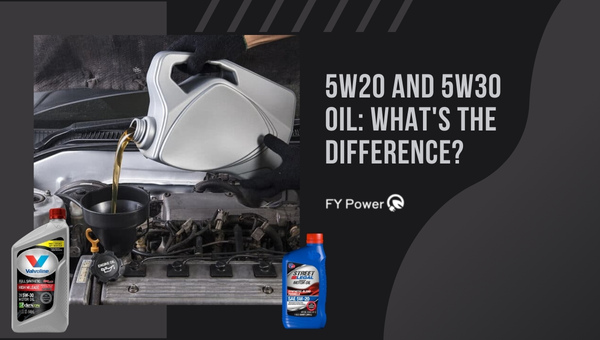Picture this: You’re 20 hours into a perfect print when suddenly, a slight wobble from your makeshift desk sends vibrations through your printer. The result? Layer shifting that ruins everything. I’ve been there, and it’s why finding the best table for 3D printing became my mission.
After testing dozens of options and analyzing feedback from over 10,000 makers, I’ve identified the 6 best tables for 3D printers that eliminate these frustrations. These aren’t just any surfaces – they’re engineered solutions that provide rock-solid stability, smart storage, and thoughtful features that transform your printing experience.
This comprehensive guide covers everything from vibration dampening to weight capacities, helping you choose the perfect stable table for 3d printer that matches your specific needs. We’ll explore detailed reviews, setup strategies, and the critical features that separate professional-grade stands from wobbly disasters.
Why Your 3D Printer Table Matters More Than You Think?
How Table Vibration Ruins Print Quality?
Every 3D printer operates with precise mechanical movements. When your printer sits on an unstable surface, even minor vibrations translate into visible defects. These micro-movements cause layer misalignment, resulting in rough surfaces, dimensional inaccuracy, and failed prints.
The physics are simple but critical. As your print bed moves rapidly during printing, it creates momentum. Without a sturdy 3d printer stand to absorb these forces, the entire setup shakes. This is especially problematic for “bed slinger” style printers where the bed moves in the Y-axis.
Modern printers can reach speeds of 300mm/s or higher. At these velocities, even a slightly wobbly table amplifies vibrations exponentially. The result isn’t just cosmetic – it’s functional failure that wastes time, material, and money.
Weight Capacity Requirements for Different Printer Types
Not all 3D printers weigh the same, and neither should their support requirements. Entry-level machines like the Ender 3 weigh around 18 pounds, while industrial units can exceed 100 pounds. But weight capacity involves more than just the printer itself.
Consider the complete setup: printer, filament storage, tools, and accessories. A typical hobbyist setup easily reaches 50-75 pounds. Add multiple spools of filament at 2.2 pounds each, and you’re approaching 100 pounds quickly.
Here’s a practical breakdown of weight requirements:
| Printer Type | Printer Weight | Total Setup Weight | Recommended Capacity |
|---|---|---|---|
| Entry-Level | 15-25 lbs | 40-60 lbs | 100+ lbs |
| Mid-Range | 25-50 lbs | 75-100 lbs | 150+ lbs |
| Large Format | 50-100 lbs | 125-200 lbs | 300+ lbs |
The Hidden Cost of Using the Wrong Surface
Using an inadequate table costs more than you might think. Failed prints from vibration issues waste material – at current filament prices, a single failed large print can cost $20-50. Multiply that by weekly failures, and you’re looking at hundreds in annual waste.
Beyond material costs, there’s time investment. Calibrating your 3D printer becomes a constant battle when fighting an unstable surface. What should be occasional maintenance becomes daily frustration.
Equipment damage represents another hidden expense. Constant vibrations stress mechanical components, leading to premature wear of bearings, belts, and motors. A quality heavy duty 3d printer stand protects your investment by providing the stable foundation these precision machines require.
Essential Features Every 3D Printer Stand Must Have
Stability and Anti-Vibration Design
The foundation of any quality 3d printer stand starts with structural integrity. Look for reinforced frames using steel construction rather than particleboard or thin metal. Cross-bracing, whether X-pattern or horizontal supports, dramatically improves rigidity.
Anti-vibration features come in various forms. Rubberized feet absorb minor tremors, while some tables include specialized dampening pads. The surface material matters too – textured wood naturally absorbs more vibration than smooth laminate.
Weight distribution plays a crucial role. Tables with lower centers of gravity resist tipping and swaying. Wide footprints spread forces more evenly, reducing point loads that can cause wobbling.
Storage Solutions for Filament Organization
Filament management separates amateur setups from professional workstations. Quality tables incorporate dedicated spool holders that keep materials accessible yet protected. Proper filament storage prevents moisture absorption and tangling issues.
The best desk for 3d printing includes multiple storage tiers. Bottom shelves accommodate bulk storage, while side racks provide quick access to active spools. Some designs feature rotating carousels or pegboard systems for ultimate flexibility.
Consider your filament inventory when evaluating storage. Makers typically accumulate 10-20 spools over time. Tables holding 30+ spools provide growth room without requiring immediate reorganization.
Power Integration and Cable Management
Modern 3D printing setups demand significant power infrastructure. Your printer, computer, lighting, and accessories all need reliable connections. Integrated power strips eliminate dangerous daisy-chaining while keeping cables organized.
USB ports have become essential features. They power Raspberry Pi units running OctoPrint, charge tablets displaying models, or connect LED lighting. The convenience of built-in charging cannot be overstated.
Cable management prevents more than just visual clutter. Loose wires create trip hazards and can interfere with moving printer parts. Quality stands include routing channels, clips, or fabric sleeves that keep everything tidy and safe.
Size Considerations and Workspace Planning
Choosing the right dimensions involves more than matching your printer’s footprint. You need clearance for maintenance, material changes, and print removal. Most printers require 6-12 inches of free space on all sides for comfortable operation.
Height matters as much as surface area. Standard desk height (29-30 inches) works for most users, but adjustable options accommodate standing work or seated comfort. Consider your most common working position when evaluating heights.
Future expansion deserves consideration. That compact printer might get upgraded to a larger model. Starting with a slightly oversized table provides flexibility without requiring complete workspace reorganization later.
Best Tables for 3D Printers: Our Top 6 Picks
3D Printer Table Comparison
Homieasy Printer Stand with Charging Station – Best Overall
[premium_review asin=”B0F3D1F7WJ” badge=”EDITOR’S CHOICE” description=”Dimensions: 29.1×22.8×60 inches|Weight Capacity: 300 lbs|Storage: 60+ filament spools|Power: 2 AC outlets + 3 USB ports|Special Features: Adjustable shelf, dual mobility options” pros=”Exceptional 300lb weight capacity handles any printer,Built-in charging station eliminates cable clutter,Massive 60+ spool storage capacity,Rock-solid stability even at high print speeds,Choice of casters or leveling feet for flexibility” cons=”Assembly takes 45-60 minutes,Taller height may not fit under low shelves,Premium features come at higher investment” manual_rating=”4.6″ button_text=”Check Latest Price on Amazon”]
The Homieasy stands out as our top choice for its exceptional blend of stability, storage, and smart features. This isn’t just a table – it’s a complete 3D printing workstation that addresses every common frustration makers face.
Build Quality That Inspires Confidence
The heavy-duty steel frame immediately sets this sturdy 3d printer stand apart. Unlike budget options using thin tubing, Homieasy employs thick-gauge steel that eliminates flex under load. The engineered wood surfaces resist warping while providing excellent vibration dampening.
Assembly requires attention but rewards with bombproof construction. Pre-drilled holes align perfectly, and the included hardware exceeds typical quality. The powder-coated finish resists scratches and provides long-term durability that justifies the investment.
Storage That Grows With Your Hobby
Four tiers of storage transform cluttered workshops into organized maker spaces. The bottom shelves accommodate over 60 standard filament spools – enough for even ambitious collectors. The adjustable middle shelf adapts to tall items like resin bottles or toolboxes.
Organization extends beyond simple shelving. The open design provides instant visual inventory of materials. No more hunting through boxes or cabinets – everything remains visible and accessible. Side areas accommodate larger items like print removal tools or maintenance supplies.
Smart Power Integration
The built-in charging station elevates this from furniture to functional infrastructure. Two AC outlets power your printer and laptop, while three USB ports handle everything else. The 5-foot cord reaches most wall outlets without extension cables.
Power strip placement shows thoughtful design. Mounted on the frame’s side, it remains accessible without interfering with printer operation. Cable routing channels keep wires organized, preventing the rat’s nest that plagues many setups.
[amazon_button asin=”B0F3D1F7WJ” button_text=”Buy Now”]
Sunnacate 3D Printer Stand – Best for Multi-Printer Setups
[premium_review asin=”B0F3816XJX” badge=”BEST MULTI-USE” description=”Dimensions: 35.4×23.6×31.4 inches|Weight Capacity: 100 lbs|Storage: 48 bottom + 12 pegboard spools|Power: 3 AC outlets|Special Features: Foldable laptop shelf, pegboard system” pros=”Innovative foldable workspace for computers,Versatile pegboard for tools and accessories,Excellent 35-inch width accommodates large printers,Smooth-rolling casters with reliable locks,Quick 20-minute assembly process” cons=”100lb capacity limits heavier printer options,Some wobble with fast-moving bed slingers,May require wall anchoring for maximum stability” manual_rating=”4.3″ button_text=”Check Latest Price on Amazon”]
The Sunnacate redefines versatility in 3D printer furniture. Its standout feature – a collapsible side panel creating instant laptop space – solves the eternal struggle of managing both printer and computer in limited areas.
Workspace Innovation
The foldable ledge transforms this best table for 3d printing into a complete workstation. When extended, it provides a stable 12-inch platform for laptops or tablets. When folded, it maximizes floor space in cramped workshops.
Surface quality impresses for the category. The wood composite resists moisture and cleans easily after inevitable filament dust accumulation. The main platform’s 35-inch width accommodates even large-format printers like the CR-10 series with room for tools.
Storage Flexibility
Bottom shelves hold 48 standard spools in organized rows. The open design promotes airflow, reducing moisture concerns in humid environments. But the pegboard system steals the show for accessibility.
Twelve additional spools hang on the side pegboard, keeping active materials at arm’s reach. Included hooks adapt for tools, making this as much an organization system as a printer stand. The combination creates 60+ spool capacity in a compact footprint.
Stability Considerations
While generally stable, fast-printing bed slingers can induce wobble. The included wall anchor kit addresses this limitation effectively. Once secured, even aggressive acceleration settings don’t disturb print quality.
The four locking casters enable easy repositioning when needed. Quality wheels roll smoothly on both carpet and hard floors. Locks engage positively, preventing unwanted movement during operation.
[amazon_button asin=”B0F3816XJX” button_text=”Buy Now”]
Yoimori 5-Tier Stand – Best Small Desk for 3D Printer
[premium_review asin=”B0FG24XW8W” badge=”BEST COMPACT” description=”Dimensions: 19.7×16.1×63.8 inches|Weight Capacity: 100 lbs per tier|Storage: 5-tier vertical design|Special Features: Wall anchor kit, side tool bag|Build: Metal frame with wood shelves” pros=”Minimal 2.5 sq ft footprint saves space,Wall anchoring eliminates all wobble concerns,Clever side bag for frequently used tools,5 tiers maximize vertical storage efficiency,Budget-friendly entry into organized printing” cons=”Narrow width limits larger printer models,Requires wall mounting for stability,Tall design may feel top-heavy without anchoring” manual_rating=”4.2″ button_text=”Check Latest Price on Amazon”]
The Yoimori proves that small desk for 3d printer doesn’t mean compromising functionality. This vertical storage solution maximizes minimal floor space while providing surprising stability when properly installed.
Space-Saving Design Excellence
At just under 20 inches wide, this stand fits where others can’t. Apartment dwellers and garage workshops benefit from the tiny footprint. Yet the vertical design provides five full tiers of storage – more than many horizontal alternatives.
Each shelf supports 100 pounds, though printer placement on the top tier requires careful consideration. The metal frame uses angular supports that direct weight downward efficiently. Wood shelves add warmth while dampening vibration better than all-metal designs.
Wall Anchoring Changes Everything
Initial setup might disappoint without the wall kit. But once anchored, transformation occurs. What felt wobbly becomes rock-solid. The included hardware works with both drywall and studs, providing secure attachment regardless of wall type.
This isn’t optional for quality results. Users report excellent print quality only after proper wall mounting. Consider this requirement when evaluating placement options. The benefit? Zero floor wobble even with aggressive printer movements.
Thoughtful Storage Touches
The side bag surprises with its utility. Tools, calipers, and spare nozzles find homes in easy reach. Unlike drawer systems requiring bending or reaching, everything hangs at comfortable working height.
Lower shelves accommodate various storage boxes or filament spools. The open design maintains visual inventory while preventing dust accumulation. Creative users add LED strips for dramatic lighting effects that showcase their setups.
[amazon_button asin=”B0FG24XW8W” button_text=”Buy Now”]
3D Printer Stand with X-Bar Design – Best Budget Option
[premium_review asin=”B0F7K6N922″ badge=”BEST VALUE” description=”Dimensions: 23.7×23.7×26 inches|Weight Capacity: 100 lbs per tier|Storage: 32 full-size spools|Special Features: X-bar reinforcement, dual mobility options|Build: Reinforced metal with wood shelves” pros=”Reinforced X-bar prevents frame racking,Generous 32-spool storage capacity,Includes both wheels and stationary feet,Simple 15-minute assembly process,Excellent stability for the price point” cons=”Quality control issues reported by some users,Basic construction shows cost-cutting,Side pocket quality disappoints” manual_rating=”3.8″ button_text=”Check Latest Price on Amazon”]
Budget-conscious makers often sacrifice quality for affordability. The X-Bar Stand challenges this norm by delivering surprising stability at an entry-level price point through clever engineering rather than premium materials.
Engineering Over Materials
The distinctive X-pattern back brace transforms an otherwise ordinary frame into a stable stand for 3d printer. This crossmember prevents the racking motion that plagues cheaper stands. While materials remain basic, the design compensates effectively.
Three tiers provide practical storage without overwhelming small spaces. Each level handles 100 pounds – sufficient for any desktop printer plus accessories. The 23.7-inch square footprint fits most printer models with comfortable clearance.
Assembly and First Impressions
Setup simplicity stands out. Clear instructions and labeled parts enable 15-minute assembly. Pre-drilled holes align properly, avoiding the frustration common with budget furniture. Even first-time builders report success.
Initial impressions vary with expectations. Those seeking premium build quality may disappoint. But users wanting functional stability at minimal cost find excellent value. The frame feels solid once assembled, especially with stationary feet installed.
Real-World Performance
Print quality tells the true story. Users report minimal vibration transmission with standard FDM printers. Slower print speeds (40-60mm/s) produce results matching expensive stands. Only aggressive acceleration reveals limitations.
Storage functionality matches claims. Thirty-two spools organize neatly across three tiers. The open design maintains visibility while allowing easy access. Side fabric pockets, while basic, add convenient tool storage.
[amazon_button asin=”B0F7K6N922″ button_text=”Buy Now”]
Heavy Duty 3D Printer Desk – Best for Large Print Farms
[premium_review asin=”B0F1Y9VFC7″ badge=”MAXIMUM CAPACITY” description=”Dimensions: 51.18×23.62×30.59 inches|Storage: 80 filament capacity|Power: 4 AC outlets + 2 USB ports|Special Features: Massive desktop, fabric drawers|Build: Reinforced metal frame” pros=”Enormous desktop handles multiple printers,Incredible 80-spool storage capacity,Integrated 4-outlet power management,Fabric drawers organize small items,Professional appearance suits business use” cons=”Challenging 2-hour assembly process,Poor instruction quality frustrates users,Shipping damage commonly reported” manual_rating=”3.0″ button_text=”Check Latest Price on Amazon”]
When standard tables can’t handle your growing print farm, this heavy-duty solution provides industrial capacity. Despite assembly challenges, the finished workspace transforms multi-printer operations.
Print Farm Foundation
The massive 51-inch desktop accommodates multiple printers simultaneously. Running several printers requires substantial space – this desk delivers without compromise. The reinforced frame handles distributed loads that would collapse standard furniture.
Surface quality suits commercial use. The coating resists scratches and chemical spills common in busy workshops. Easy cleaning maintains professional appearance despite heavy use. This best table for 3d printing scales with your business.
Storage That Means Business
Eighty spool capacity sounds excessive until you’re managing multiple materials across various projects. The organized storage system maintains inventory visibility while maximizing space efficiency. No more scattered boxes or makeshift shelving.
Fabric drawers add unexpected utility. Small parts, tools, and maintenance supplies find dedicated homes. The soft material prevents rattling during printer operation – a thoughtful touch showing real-world experience.
Assembly Reality Check
Let’s address the elephant: assembly challenges exist. Instructions disappoint with poor translations and grainy images. Part identification requires patience and spatial reasoning. Budget two hours minimum, preferably with assistance.
Yet the result justifies the effort. Once assembled, the desk feels bulletproof. Users operating print farms report zero stability issues even with multiple machines running simultaneously. Consider assembly a one-time investment in long-term productivity.
[amazon_button asin=”B0F1Y9VFC7″ button_text=”Buy Now”]
EnigmaSoul 4-Tier Table – Best Compact Solution
[premium_review asin=”B0DYZJTHWW” badge=”SPACE SAVER” description=”Dimensions: 22×15.3×29.6 inches|Weight Capacity: 100 lbs per tier|Storage: 48 rolls of filament|Special Features: Textured vibration dampening|Build: Powder-coated metal with wood” pros=”Textured wood naturally dampens vibrations,Compact footprint fits anywhere,Powder-coated frame resists corrosion,Adjustable feet handle uneven floors,Attractive design enhances workspace aesthetics” cons=”May wobble with bed-slinger printers,Not suitable for heavy industrial printers,Limited width restricts larger models” manual_rating=”4.1″ button_text=”Check Latest Price on Amazon”]
The EnigmaSoul proves that compact doesn’t mean compromise. This thoughtfully designed stand maximizes minimal space while incorporating features typically found in larger alternatives.
Vibration Control Innovation
The textured wood surface sets this small desk for 3d printer apart. Unlike smooth laminates that transmit vibrations, the textured finish naturally absorbs minor movements. Combined with the powder-coated metal frame, vibration dampening impresses.
Four-tier design stacks storage vertically without expanding footprint. Each level’s 100-pound capacity handles printers or supplies confidently. The 22-inch width accommodates most desktop printers while leaving workspace around the edges.
Aesthetic Appeal Matters
Beyond functionality, the EnigmaSoul adds visual appeal to workspaces. The powder-coated finish comes in attractive colors that complement modern offices. Clean lines and proportional design avoid the industrial look of purely functional stands.
This matters more than expected. A pleasant workspace encourages use and maintenance. The stand looks appropriate in living areas, not just relegated to garage corners. For apartment makers, aesthetics enable printing in shared spaces.
Practical Performance
Real-world use reveals both strengths and limitations. Printers with moving beds (Ender 3, Prusa i3) can induce wobble at higher speeds. But CoreXY designs with stationary beds perform excellently. Knowing your printer type helps set realistic expectations.
The adjustable feet prove invaluable on uneven floors. Fine-tuning eliminates rocking that plagues rigid stands. Once dialed in, stability satisfies for appropriate printer types. This targeted design serves specific needs exceptionally well.
[amazon_button asin=”B0DYZJTHWW” button_text=”Buy Now”]
How to Choose the Right Stable Table for 3D Printer
Matching Table Size to Your Printer Model
Selecting appropriate dimensions starts with measuring your printer’s footprint. Add 6-8 inches to each dimension for comfortable operation. This extra space accommodates bed movement, tool access, and print removal without cramping.
Consider your printer’s motion system when evaluating space needs:
- Bed Slingers (Ender 3, Prusa i3): Require extra depth for bed movement
- CoreXY (Voron, RatRig): Need clearance above for tall prints
- Delta (Anycubic Kossel): Demand stability for tall, narrow frames
Future upgrades deserve consideration. Enclosures, multi-material units, and lighting add bulk. Starting with generous dimensions prevents costly stand replacement when expanding capabilities.
Calculating Total Weight Requirements
Accurate weight calculation prevents dangerous overloading. Start with your printer’s specification, then add:
- Filament storage: 2.2 lbs per standard spool
- Tools and accessories: 5-10 lbs
- Computer or tablet: 3-8 lbs
- Power supplies and cables: 3-5 lbs
- Future additions: 20% safety margin
This total determines minimum capacity requirements. But don’t stop there. Dynamic loads during printing add stress. Fast accelerations create forces exceeding static weight. Choose stands rated at least 150% above calculated totals.
Assessing Your Storage Needs
Storage requirements evolve with experience. Beginners might start with 2-3 spools, but collections grow quickly. Different materials for various applications accumulate. Planning for growth prevents reorganization headaches.
Consider these storage factors:
- Active vs. Archive: Keep current projects accessible, store others below
- Material Types: PLA, PETG, TPU all have different storage requirements
- Tool Organization: Dedicated spaces prevent lost items
- Consumables: Nozzles, bed surfaces, cleaning supplies need homes
Modular storage systems adapt as needs change. Fixed configurations may seem sufficient initially but limit future flexibility.
Setting Up Your 3D Printer Table for Maximum Stability
Proper Leveling Techniques
Even the best desk for 3d printing requires proper setup. Start by placing the stand in its final location. Use a quality bubble level to check all directions. Most floors aren’t perfectly flat – adjustment is normal.
Work methodically from the corners inward. Adjust one foot at a time, rechecking level after each change. This iterative process ensures true flatness across the entire surface. Rush this step, and print quality suffers.
For tables with locking wheels, engage all locks before leveling. The slight height difference between locked and unlocked positions affects final adjustment. Double-check after placing your printer – the added weight can reveal hidden unevenness.
Anti-Vibration Pad Installation
Strategic vibration dampening transforms good stands into great ones. Start with rubber pads under table feet. These isolate the stand from floor vibrations while preventing sliding on smooth surfaces.
Add a second layer between table and printer. Sorbothane pads excel at absorbing high-frequency vibrations. Cork sheets provide budget-friendly alternatives. The goal is breaking vibration transmission paths at multiple points.
Proper pad placement matters as much as material choice. Position pads under the printer’s main weight points – typically the frame corners. Avoid creating unstable three-point contacts that allow rocking.
Cable Management Best Practices
Professional cable routing prevents more than aesthetic issues. Start by identifying all connections: power, data, lighting, and accessories. Group similar cables using velcro straps or spiral wrap.
Route power cables away from data connections to prevent interference. USB cables carrying print data are particularly susceptible to electrical noise. Physical separation maintains signal integrity for reliable printing.
Create service loops near connection points. These extra cable lengths enable printer maintenance without disconnecting everything. Secure cables to prevent movement but allow intentional adjustment. Rigid mounting creates stress points that eventually fail.
Optimizing Filament Access
Filament path planning prevents failed prints from tangles or resistance. Position spools for straight feeds into the extruder. Avoid sharp angles that increase friction and wear.
Consider these filament routing strategies:
- Direct Feed: Spools directly behind printer minimize path length
- Overhead Delivery: Ceiling-mounted guides eliminate drag
- Side Mounting: Bearings enable smooth rotation without table contact
The stable stand for 3d printer should facilitate your chosen method. Some include dedicated spool holders, while others require accessories. Plan routing before finalizing stand placement.
Common Mistakes When Choosing a 3D Printer Stand
Enthusiastic makers often rush stand selection, leading to frustrating consequences. Understanding common pitfalls helps avoid expensive mistakes that compromise print quality and workshop efficiency.
Underestimating weight requirements tops the error list. That 100-pound capacity sounds adequate until adding multiple spools, tools, and accessories. Dynamic printing forces multiply static loads. Margin for error prevents catastrophic failure.
Ignoring vibration dampening creates subtle but persistent issues. Visible shaking obviously needs addressing, but micro-vibrations also matter. These tiny movements accumulate into layer shifts, especially during long prints. Quality dampening pays dividends in print success rates.
Poor workspace planning manifests in daily frustration. Cramped setups make maintenance difficult. Inadequate clearance forces awkward reaching. Missing storage creates clutter. Thoughtful planning during selection prevents perpetual annoyance.
Skipping assembly instructions tempts experienced builders. But each design has quirks requiring specific assembly order. That seemingly backward step often ensures proper alignment. Following directions prevents wobbly results requiring complete reassembly.
Maintenance Tips for Your 3D Printer Table
Regular maintenance extends stand life while maintaining print quality. These simple practices prevent gradual degradation that creeps into workshop setups.
Monthly stability checks catch problems early. Retighten all bolts – vibrations gradually loosen connections. Check level in multiple directions. Verify anti-vibration pads haven’t compressed or shifted. This five-minute investment prevents larger issues.
Cleaning protocols maintain both function and appearance. Dust accumulation seems harmless but affects moving parts. Filament fragments create slip hazards. Use compressed air for thorough cleaning without disassembly.
Signs indicating upgrade needs include:
- Increasing wobble despite adjustments
- Visible frame damage or bent components
- Insufficient space for new equipment
- Persistent stability issues affecting print quality
When these symptoms appear, upgrading beats fighting inadequate equipment. Quality stands last years, making replacement investments worthwhile.
Frequently Asked Questions
Can I Use a Regular Desk as a 3D Printer Table?
Regular desks can work, but success depends on construction quality. Solid wood or metal desks often provide adequate stability. Particle board or hollow-core designs typically disappoint. Test by pressing down firmly – any flex indicates insufficient rigidity.
The main limitation involves specialized features. Regular desks lack filament storage, cable management, and power integration. These additions require DIY modification or external accessories. For casual printing, a sturdy desk suffices. Serious makers benefit from purpose-built solutions.
How Much Weight Should a 3D Printer Stand Support?
Calculate 2-3 times your printer’s weight for safe operation. This margin accommodates materials, tools, and dynamic forces. A 25-pound printer needs 75-pound minimum capacity. But higher ratings provide better stability and longevity.
Commercial operations should double these recommendations. Continuous operation stresses components more than hobby use. Industrial stands rated for 500+ pounds handle print farm demands without compromise.
Do I Need a Special Table for Resin 3D Printers?
Resin printers have unique requirements worth considering. Chemical resistance matters – resin spills damage unprotected surfaces. Ventilation becomes critical for fume management. Waterproof surfaces simplify inevitable cleanup.
Height considerations differ too. Resin printers benefit from elevated placement for comfortable viewing angles. Lower positions strain necks during frequent checking. Purpose-built resin stations include spill containment and ventilation hookups.
What’s the Best Height for a 3D Printer Table?
Standard desk height (29-30 inches) works for most users. But optimal height depends on your working style. Standing operation benefits from 36-42 inch surfaces. Seated monitoring prefers lower placement.
Adjustable height stands provide ultimate flexibility. They accommodate different users and adapt to various tasks. The investment in adjustability pays off through reduced fatigue and improved ergonomics.
How Do I Stop My 3D Printer Table from Shaking?
Start with mechanical solutions. Verify all table connections remain tight. Add weight to lower shelves – mass dampens vibration. Position the table against walls for additional bracing.
If shaking persists, investigate resonance. Your printer’s movement frequency might match the table’s natural vibration. Changing print speeds slightly often breaks this harmonic relationship. Adding dampening materials between surfaces provides final resolution.
Conclusion
Choosing from the best tables for 3D printers transforms your printing experience from frustrating to fantastic. Whether you select the feature-rich Homieasy for comprehensive functionality or the compact EnigmaSoul for space efficiency, investing in proper support pays immediate dividends.
Remember these key selection criteria: adequate weight capacity with safety margin, vibration dampening through design or materials, and storage matching your workflow needs. The right sturdy 3d printer stand eliminates variables that complicate printing success.
Your next step involves measuring your space and honestly assessing needs. Consider future growth, workflow patterns, and budget constraints. Then select the stable table for 3d printer that best matches your specific situation.
Ready to upgrade from that wobbly surface to a rock-solid foundation? Your prints will thank you, your success rate will soar, and your workshop will finally feel professional. Start your journey toward frustration-free 3D printing today.