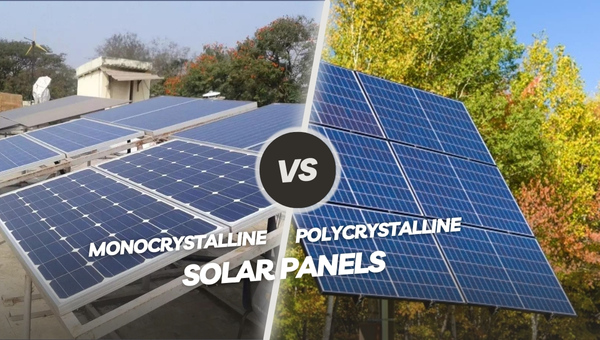Picture this: You’ve spent hours preparing the perfect 3D model, your printer is calibrated, and you hit print. Hours later, you return to find a tangled mess of filament instead of your masterpiece. Sound familiar?
Poor bed adhesion is the silent killer of 3D prints, wasting both time and precious filament. But here’s the good news: choosing the right adhesion method can transform your success rate from frustrating to fantastic.
The difference between rafts, brims, and skirts is simple: rafts create a full platform beneath your print, brims extend only from the edges, and skirts don’t touch the print at all. Each serves a unique purpose in ensuring perfect first layers.
This guide will save you filament, reduce failures, and help you achieve professional results every time. We’ll explore detailed definitions, head-to-head comparisons, optimal settings for each method, and troubleshooting tips that actually work.
Quick Answer: What’s the Difference Between Raft, Brim, and Skirt?
30-Second Summary
Need answers fast? Here’s everything you need to know about brim vs raft 3d printing methods:
| Feature | Raft | Brim | Skirt |
| Contact with Print | Full base coverage | Edge contact only | No contact |
| Layers | 3-6 layers | 1 layer | 1-3 layers |
| Adhesion Strength | Maximum | Moderate | None (indirect) |
| Filament Usage | High (+30%) | Medium | Minimal |
| Removal Difficulty | Moderate | Easy | N/A |
| Best For | Warping materials, small bases | Corner lifting, medium adhesion | Nozzle priming, bed checking |
Key Differences at a Glance
The difference between skirt and brim comes down to contact. Brims physically attach to your print’s first layer, expanding its footprint. Skirts maintain a set brim distance between the print and themselves, typically 3-5mm.
Rafts take adhesion to the extreme by creating a thick foundation that covers the entire print base. This multi-layer approach provides maximum stability but requires careful separation distance calibration.
Each method excels in specific scenarios. Understanding these differences means fewer failed prints and optimized material usage.
Which Should You Choose? (Decision Tree)
Follow this simple decision process:
- Is your print material prone to warping? (ABS, Nylon)
- Yes → Use a RAFT
- No → Continue to #2
- Does your print have a small footprint or tall profile?
- Yes → Use a RAFT
- No → Continue to #3
- Are you experiencing corner lifting with current prints?
- Yes → Use a BRIM
- No → Continue to #4
- Is bed adhesion generally good?
- Yes → Use a SKIRT
- No → Use a BRIM
What is a Raft in 3D Printing?
How Rafts Work: The Complete Platform Solution
A raft is essentially a disposable foundation for your 3D print. Think of it as building a house on a concrete slab rather than directly on soil. This thick, multi-layer platform adheres strongly to the build plate while providing a stable base for your actual print.
The brim vs raft pattern difference is significant. While brims create a thin perimeter extension, rafts build upward with multiple layers. This creates a buffer zone between your print and any bed imperfections.
Rafts excel when printing with challenging materials or dealing with less-than-perfect print surfaces. They compensate for minor bed leveling issues and provide consistent first-layer quality.
Anatomy of a 3D Printing Raft
Understanding raft structure helps optimize your settings:
Base Layers (2-3 layers):
- Printed slowly with thick layer heights (0.3-0.4mm)
- Maximum bed contact for strong adhesion
- Often printed at higher temperatures
Interface Layers (1-2 layers):
- Bridge between base and top layers
- Moderate speed and layer height
- Creates the separation gap for easy removal
Top Layers (2-3 layers):
- Smooth surface for print adhesion
- Normal layer height matching your print
- Determines bottom surface quality
Why Rafts Use 30% More Filament (But When It’s Worth It)
The extra material investment in rafts pays dividends in specific situations. Yes, you’ll use approximately 30% more filament compared to skirts vs brims, but consider the alternative: a failed 10-hour print wastes far more.
Rafts are worth the extra filament when:
- Printing with ABS or other warp-prone materials
- Working with perforated or textured build surfaces
- Creating tall, narrow objects prone to toppling
- Dealing with persistent adhesion failures
The key is using rafts strategically, not as a default for every print.
What is a Brim in 3D Printing?
Understanding Brims: Your First Layer’s Best Friend
A brim is a single-layer skirt that actually touches your print. Imagine the brim of a hat extending outward from the crown – that’s exactly what a 3D printing brim does for your model’s base.
Unlike the difference between skirt and raft options, brims strike a perfect balance. They increase the first layer’s surface area without adding significant height or complexity. This makes them ideal for prints that need just a bit more grip.
Brims typically extend 3-8mm from your print’s edge, though this is highly customizable. The wider the brim, the stronger the adhesion, but also the more post-processing required.
Brim vs Raft Pattern: The Key Structural Differences
The structural difference between brims and rafts impacts both function and removal:
Brim Structure:
- Single layer only (matches first layer height)
- Extends horizontally from print edges
- No vertical separation from print
- Connected via perimeter lines
Raft Structure:
- Multiple layers (5-6 typical)
- Extends under entire print base
- Includes engineered separation gap
- Grid or linear infill pattern
This fundamental difference means brims are easier to remove but provide less dramatic adhesion improvement than rafts.
Inner vs Outer Brims: Which Type Do You Need?
Most users only know about outer brims, but inner brims serve specific purposes:
Outer Brims:
- Standard brim type
- Extends outward from print
- Best for general adhesion improvement
- Easy to remove with minimal scarring
Inner Brims:
- Fill holes within the print’s first layer
- Useful for prints with large internal gaps
- Prevent curling in hollow sections
- More challenging to remove completely
Some slicers like PrusaSlicer offer both options, letting you customize based on your model’s geometry.
What is a Skirt in 3D Printing?
The Multi-Purpose Skirt: More Than Just a Line
Despite being the simplest bed adhesion option, skirts serve multiple critical functions. A skirt is one or more loops of filament printed around your model without making contact – think of it as a practice run for your printer.
The primary purpose isn’t adhesion at all. Instead, skirts prime your nozzle, establish consistent flow, and give you a chance to spot problems before they affect your actual print.
Many beginners overlook skirts, but experienced makers know they’re invaluable for print preparation and diagnostics.
Skirts vs Brims: Why Distance Matters
The difference between a skirt and brim boils down to one parameter: offset distance. Set this to zero, and your skirt becomes a brim. Increase it to 3-5mm, and you have a traditional skirt.
This distance serves several purposes:
- Prevents accidental adhesion to the model
- Creates space for nozzle cleaning
- Allows for thermal expansion without contact
- Provides room for ooze collection
Standard skirt offset is 3mm, but increase this for larger nozzles or materials prone to stringing.
Advanced Skirt Functions: Draft Shields and Ooze Shields
Skirts can do more than just prime your nozzle:
Draft Shield Mode:
- Print skirt as tall as your object
- Creates a thermal barrier around the print
- Essential for ABS in open-air printers
- Reduces warping from air currents
Ooze Shield Mode:
- Used with dual-extruder printers
- Catches material from inactive nozzle
- Prevents color contamination
- Maintains clean print surfaces
These advanced applications transform the humble skirt into a powerful printing tool.
When to Use Each Adhesion Method: A Practical Guide
Material-Specific Recommendations
Different materials have vastly different adhesion requirements:
High-Warp Materials (Use RAFT):
- ABS: Almost always needs a raft
- Nylon: Raft essential for stability
- PC (Polycarbonate): Maximum adhesion required
Medium-Adhesion Materials (Use BRIM):
- PETG: Brim prevents corner lifting
- ASA: Similar to ABS but brim often sufficient
- TPU: Brim helps with flexible material challenges
Easy-Adhesion Materials (Use SKIRT):
- PLA: Usually only needs skirt
- PLA+: Good bed adhesion naturally
- SILK filaments: Skirt for priming only
Print Geometry Considerations
Your model’s shape dramatically impacts adhesion needs:
Small Footprints (<20mm²):
- Always use raft for stability
- Tall objects especially vulnerable
- Consider increasing raft margin
Large Flat Surfaces:
- Brim usually sufficient
- Watch for corner lifting
- 5-10 brim lines recommended
Complex First Layers:
- Multiple small contact points need rafts
- Intricate designs benefit from full support
- Text or fine details print better on rafts
Printer and Bed Condition Factors
Your hardware setup influences adhesion choices:
Textured/PEI Beds:
- Generally need less adhesion help
- Skirts often sufficient for PLA
- Brims for challenging materials
Glass Beds:
- Smooth surface may need more help
- Brims standard for most prints
- Rafts for problematic materials
Damaged/Uneven Beds:
- Rafts compensate for imperfections
- Avoid relying on skirts alone
- Consider bed replacement long-term
Optimal Settings for Rafts, Brims, and Skirts
Raft Settings Explained
Master these critical raft parameters for perfect results:
Separation Distance (Z Gap):
- Default: 0.1mm
- Increase for easier removal (0.15-0.2mm)
- Decrease for better adhesion (0.05-0.08mm)
- Adjust based on material properties
Layer Configuration:
- Base layers: 2-3 (more for uneven beds)
- Top layers: 2-3 (more for smoother bottom surface)
- Base layer height: 0.3-0.4mm
- Top layer height: Match print layer height
Print Speeds:
- Base layer: 15-20mm/s (slow for adhesion)
- Interface layers: 25-30mm/s
- Top layers: Match first layer speed
- Never exceed 50% of normal print speed
Brim Configuration Guide
Optimize your brim settings for reliable adhesion:
Brim Line Count:
- Minimum: 3-5 lines for small prints
- Standard: 5-10 lines for medium adhesion
- Maximum: 15-20 lines for challenging prints
- Each line adds ~0.4mm width (with 0.4mm nozzle)
Brim Width Calculation:
- Formula: Line Count × Nozzle Diameter
- Example: 10 lines × 0.4mm = 4mm brim
- Adjust based on bed adhesion quality
Special Parameters:
- Brim offset: 0mm (touching) to 0.1mm (slight gap)
- Interior brim: Enable for hollow prints
- Brim layer height: Always match first layer
Skirt Parameters for Different Uses
Configure skirts based on intended function:
Basic Priming Setup:
- Loops: 2-3
- Distance: 3-5mm from object
- Height: 1 layer
- Minimum extrusion: 5-10mm
Draft Shield Configuration:
- Loops: 1-2
- Distance: 5-10mm
- Height: Match object height
- Speed: Normal print speed
Diagnostic Settings:
- Loops: 3-5 (more for bed leveling checks)
- Distance: 10-15mm (easier observation)
- Height: 1 layer
- Speed: Slow (50% first layer speed)
Slicer-Specific Settings
Each slicer implements these features slightly differently:
Cura Settings Location:
- Build Plate Adhesion Type → Dropdown menu
- All settings under “Build Plate Adhesion”
- Advanced settings visible in custom mode
PrusaSlicer Approach:
- Print Settings → Skirt and Brim
- Separate tabs for each feature
- More granular control options
Simplify3D Configuration:
- Additions tab → Choose adhesion type
- Separate processes possible
- Custom adhesion shapes supported
Detailed slicer guides available from All3DP.
Removal Techniques: Clean Results Every Time
Safe Raft Removal Without Damaging Your Print
Removing rafts requires patience and proper technique:
Step-by-Step Raft Removal:
- Let print cool completely (prevents warping)
- Start at a corner with thin tool
- Work slowly around perimeter
- Lift gradually, not forcefully
- Clean residue with 400-grit sandpaper
Recommended Tools:
- Thin metal spatula or paint scraper
- Deburring tool for stubborn sections
- Needle-nose pliers for grip
- Sandpaper for finishing
Pro Tip: If rafts consistently fuse to prints, increase separation distance by 0.05mm increments.
Brim Removal: Tools and Techniques
Brims are easier to remove but still require care:
Best Practices:
- Remove while print is slightly warm (40-50°C)
- Pull at 45-degree angle
- Use flush cutters for clean edges
- Work in sections for large brims
Quick Removal Method:
- Score brim at attachment point
- Bend outward gently
- Snap off in controlled sections
- Clean edges with deburring tool
Post-Processing Tips for Professional Finishes
Transform your prints from good to great:
After Raft Removal:
- Sand with progressive grits (220→400→800)
- Use primer for painting preparation
- Consider vapor smoothing for ABS
After Brim Removal:
- Deburr all edges carefully
- Use craft knife for precision
- Heat gun for minor imperfections
General Finishing:
- Remove strings with heat gun
- Fill gaps with appropriate filler
- Prime before painting for best results
Troubleshooting Common Adhesion Problems
When Rafts Won’t Stick: 5 Quick Fixes
Raft adhesion failures need immediate attention:
- Level Your Bed Properly
- Use paper method or auto-leveling
- Check all corners and center
- Re-level after temperature changes
- Increase Bed Temperature
- Add 5-10°C above normal
- ABS: 110°C minimum
- PETG: 80-85°C optimal
- Slow Down First Layer
- Reduce to 10-15mm/s
- Slower = better adhesion
- Increase after base layers
- Clean the Build Surface
- Isopropyl alcohol (90%+)
- Remove all fingerprints
- Consider adhesion aids
- Adjust Z-Offset
- Slightly closer to bed
- Watch for first layer squish
- Fine-tune in 0.02mm steps
Brim Lifting at Corners: Solutions
Corner lifting indicates insufficient adhesion:
Immediate Solutions:
- Increase brim width to 15-20 lines
- Add mouse ears (corner discs)
- Reduce cooling for first layers
- Shield from drafts
Environmental Fixes:
- Enclose printer if possible
- Block air conditioning vents
- Maintain stable room temperature
- Use draft shields for tall prints
Skirt Not Priming Properly: Diagnosis Guide
Poor skirt extrusion reveals underlying issues:
Common Causes:
- Nozzle too far from bed
- Partial clog present
- Incorrect temperature
- Moisture in filament
Diagnostic Steps:
- Check nozzle distance first
- Perform cold pull if needed
- Verify temperature settings
- Dry filament if necessary
Pro Tips: Advanced Adhesion Strategies
Combining Methods for Challenging Prints
Sometimes one method isn’t enough:
Raft + Skirt Combo:
- Use skirt to prime before raft
- Helps with color changes
- Ensures consistent raft quality
Brim + Mouse Ears:
- Standard brim plus corner discs
- Maximum corner adhesion
- Minimal extra material use
Variable Adhesion Zones:
- Different methods for different parts
- Requires advanced slicer features
- Teaching Tech has excellent tutorials
Custom Adhesion Patterns in Advanced Slicers
Go beyond standard options:
Custom Brim Shapes:
- Design specific patterns in CAD
- Import as separate STL
- Print as single-layer addition
Selective Raft Areas:
- Only under problem zones
- Saves material significantly
- Requires modifier meshes
Material-Saving Techniques Without Sacrificing Quality
Optimize adhesion with minimal waste:
Smart Raft Design:
- Reduce margin to 2-3mm
- Fewer base layers for good beds
- Increase separation slightly
Efficient Brim Usage:
- Variable width based on geometry
- Skip brim on well-adhering sections
- Use interior brim only when needed
Skirt Optimization:
- Single loop for simple priming
- Reduce distance to 2mm
- One layer unless draft shield needed
Cost Analysis: Filament Usage and Time Comparison
Real Numbers: How Much Extra Filament Does Each Method Use?
Let’s break down actual costs for a 50mm cube print:
| Adhesion Type | Extra Filament | Cost (@ $20/kg) | % Increase |
| Skirt (3 loops) | 0.5g | $0.01 | 2% |
| Brim (8mm) | 2.5g | $0.05 | 10% |
| Raft (standard) | 7.5g | $0.15 | 30% |
For a typical 100g print, raft adds $3 in material costs. Compare this to reprinting after failure!
Time Investment: Print Duration Differences
Time impacts are often overlooked:
Additional Print Time:
- Skirt: 1-2 minutes
- Brim: 5-10 minutes
- Raft: 15-30 minutes
Removal Time:
- Skirt: 0 minutes (no removal)
- Brim: 2-5 minutes
- Raft: 5-15 minutes
Factor both into your workflow planning.
ROI Calculator: Failed Prints vs. Adhesion Aid Costs
Simple math reveals the truth:
Failure Cost Calculation:
- Average print: 50g filament ($1)
- Print time: 4 hours
- Electricity: $0.50
- Total loss per failure: $1.50 + time
Break-even Analysis:
- Raft cost: $0.15
- Prevents failure rate: 20% → 5%
- ROI: 10 rafts = 3 prevented failures
- Net savings: Significant
Frequently Asked Questions
Can I use a raft and brim together?
Technically possible but rarely beneficial. Rafts already provide maximum adhesion, making brims redundant. The only exception might be experimental materials with extreme warping tendencies.
Most slicers won’t allow both simultaneously anyway. Choose the stronger option (raft) when in doubt.
Why does my raft fuse to the print?
Fusion occurs when separation distance is too small. Common causes include:
- Z-gap set below 0.1mm
- Printing temperature too high
- First layer over-squished
- Material prone to strong layer adhesion
Increase separation distance by 0.05mm and reduce print temperature by 5°C.
What’s the difference between skirt and brim distance settings?
The settings control the same parameter – offset from the model. The difference between them is that:
- Skirt distance: Typically 2-10mm (no contact intended)
- Brim distance: Always 0mm (must touch model)
Some slicers call this “offset” or “gap” instead of distance.
Do resin printers use rafts, brims, or skirts?
Resin printing uses different adhesion methods entirely. Instead of these FDM techniques, resin printers use:
- Supports (similar function to rafts)
- Burn-in layers (extra exposure for adhesion)
- Lift speed adjustments
The concepts don’t translate directly between technologies.
How do I know if I need bed adhesion help?
Watch for these warning signs:
- Corners lifting during printing
- First layer not sticking uniformly
- Prints detaching mid-print
- Inconsistent first layer width
- Previous failures with similar geometry
When in doubt, start with a brim – it’s the best balance of effectiveness and efficiency.
Conclusion
Mastering the difference between rafts, brims, and skirts transforms your 3D printing success rate. Each method serves a unique purpose: rafts provide bombproof adhesion for challenging prints, brims offer balanced support with easy removal, and skirts handle priming and diagnostics.
The key to success lies in matching the method to your specific situation. Consider your material, geometry, and printer setup when choosing. Remember that using extra filament for adhesion is always cheaper than reprinting failed projects.
Start with these recommended settings, then fine-tune based on your results. Every printer is slightly different, and experience will teach you when to use each technique.
Your next print deserves the right foundation. Choose wisely, print confidently, and enjoy consistent first-layer perfection. The difference between frustration and success is often just a matter of selecting the right bed adhesion method.