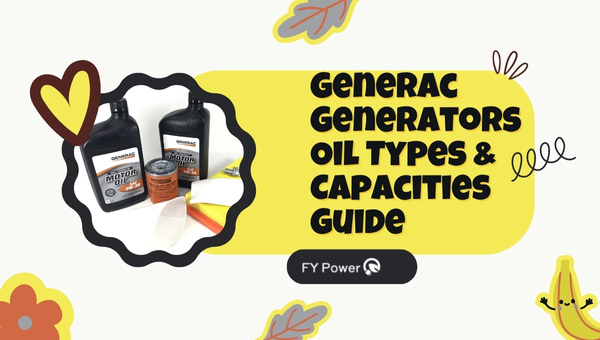Have you ever wondered while planning a camping trip or facing a blackout, “Can my trusty portable TV keep me entertained long enough on a single battery?” You’re not alone in pondering this modern-day conundrum. When the power goes out, or you’re far from the nearest outlet, knowing how long your 12V battery can run your TV becomes not just practical knowledge but a beacon of comfort amidst the darkness.
If you’re clutching a 12V 100Ah battery and hoping to catch up on your favorite shows, expect an average-sized television to stay live for about 8-10 hours. Of course, that’s considering your TV needs around 100 watts per hour to run; it’s just perfect for those movie nights under the stars or during an unexpected loss of power at home.
What You Will Gain From This Read
- In-depth insights into battery and TV energy consumption
- Easy-to-follow formulas to calculate running times
- Real-world examples to understand your gear’s potential
- Energy-saving tips to maximize entertainment time
Unraveling the Basics: Understanding 12V Batteries and TV Consumption
Let me explain a thing or two about 12V batteries and how they work before we talk about hooking one up to a TV. A 12V battery is like a small box that holds electricity. It’s used in many cars, boats, and RVs. Here are the simple bits you need to know:
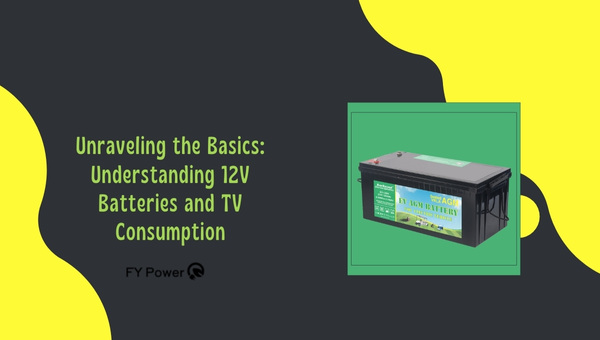
- What is a 12V battery?: Think of it as a storage unit for energy. It’s designed to put out 12 volts of electrical power.
- How does it work?: Inside the battery, a chemical reaction happens that creates electricity. This process involves lead plates and sulfuric acid if we’re talking about the common lead-acid type.
- Keeping charge: The battery can hold onto its power until something needs it, like your TV when you’re off the grid!
By knowing this much, we’ve laid the groundwork for understanding how such a battery could run your television.
Calculation of Battery Capacity
Now, let’s get our hands on some math—don’t worry; it’s nothing too hard! To figure out how long your battery might run your TV, you need to understand its capacity:
- What is Ah rating?: “Ah” stands for Ampere-hour. It measures how much current (in amperes) a battery can supply over one hour.
- Understanding capacity: A “12V 100Ah” means our little energy box can give out one ampere for 100 hours at 12 volts or, if you’d rather, ten amperes for ten hours… You get the picture—it’s flexible!
By doing this math, we get an idea about how much “juice” our battery has to offer—a big piece in figuring out if it can handle powering up our TV screen.
Every step closer brings us nearer to seeing whether we’re all set for movie night anywhere we please!
Also Read: Who makes WEN generators and where are they made?
Power Consumption of TVs
When I think about the power consumption of TVs, I’m looking at how much electricity they use. This is super important because it helps me figure out how long my TV will run on a battery, like a 12V 100Ah battery.
Understanding Power Ratings
Power ratings on TVs tell me a couple of things; essentially, they’re clues to understanding how much electricity my TV will gulp down while I’m watching it. The lower the power rating, the less power it uses; therefore, my battery runtime for TV tends to stretch out longer.
So imagine this: Every electrical device has got a label – something like its identity card for energy usage. It says “Hi there! This is how much power I need to work.” For example, my TV might have a power rating shown in watts (W). A larger number means it’s hungrier for energy.
Now, here’s where things get interesting – if my TV has got a standby mode or some killer features like smart connectivity or 4K resolution, that could bump up its appetite for power even when I’m not actively using it. The key here is balance; if I want to enjoy those fancy features and also care about saving energy (and maybe cash on those bills), then picking a model with efficient power ratings would be my best bet.
To sum up this brainy part, the higher the wattage listed on my TV’s label, the more moolah from my wallet could be zapped away in electricity bills, and the drain on any backup battery life will be faster during usage.
How to Check Your TV’s Power Rating?
If you’re itching to know your own TV’s juice needs, don’t fret! It’s usually no spy mission. Here are some simple steps:
- Look Behind Your TV: Yep! Creep behind your trusty telly and find that sticker or plate stuck there forever. It probably lists Watts “AC” along with numbers that hint at voltage and current, too.
- Dive into That Manual: If you can dig up your user manual from wherever it is gathering dust (I’d check under coffee tables or stuffed inside drawers), flip through till you find technical specs. And voilà! Precious info about your set’s power consumption is there.
- Hit Up the Web: Okay, so let’s say both these spots didn’t do the trick; take your quest online. Manufacturers love showing off their products’ specs on their websites – type in your model number in their search box.
Remember that manufacturers often note down ‘maximum’ ratings rather than averages because peak moments consume the most energy—like roller coaster rides for electrons!
By now, you should have grasped why knowing all about your television’s thirst for electrifying energy matters big time when planning an off-grid movie marathon powered by our buddy Mr./Ms. Battery here.
Also Read: Honda GX120 Spark Plug Gap Number & Socket Size
Calculating TV Run Time with a 12V Battery
When I want to figure out how long a 12V battery will run my TV, I’ve got to think about a few things. It’s not just about the battery; it’s about the TV too.

How Long Will a 12V 100Ah Battery Run a TV?
Now for the numbers part – let’s go step-by-step:
- Find out my TV’s wattage: The sticker behind my television tells me it uses 50 watts.
- Do some math for hours:
- First, find out the watt-hour by multiplying volts by amp-hours (Ah). For example, I have this formula: Volt (V) x Ah = Watt-hour (Wh).
So, for me, 12 volts x 100 Ah = 1200 watt-hours. - Now, convert that number to match what we know about the television set. We divide our total watt-hours by the amount listed on our television sticker.
Like this: 1200 Wh / 50 W = 24 hours.
- Adjust for real life:
- After subtracting that 20%, I get 80% of those 24 hours.
- That means 24 hours x 80% = around 19 hours left when everything’s factored in.
So if everything works out okay and those other factors don’t mess things up too much, I’ve got enough juice in one fully charged-up battery to watch shows or movies for most of the day!
Factors Affecting the Runtime
Some important things decide how long my TV will stay on with a 12V battery:
- TV Power Consumption: Every TV is different. Some eat up more power than others. The label on the back of my TV says how many watts it uses.
- Efficiency of Inverter: If an inverter is used to change battery power into something my TV can use, it will burn some power in the process.
- Battery Age and Condition: Over time, batteries can’t hold as much charge as they did when they were new.
- Temperature and Environment: Batteries don’t like being too hot or too cold. It can make them lose power faster.
So it’s not just one thing but all these factors that tell me how long my battery can keep my TV on.
Tips for Extending Battery Life
When I’m using a 12V battery to run my TV, one key thing I always consider is how long the battery will last. There are many tips and tricks to make sure my watching time stretches on a bit longer. Here’s what one should keep in mind:
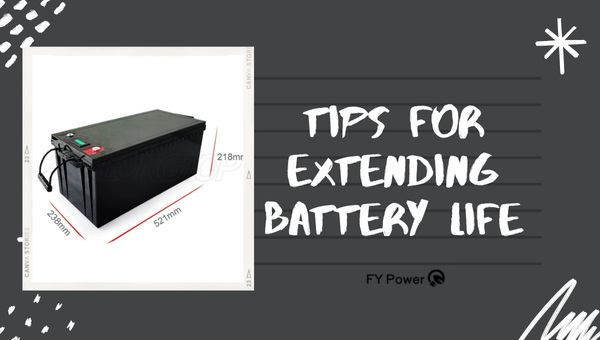
Energy Efficient TVs
For a longer run time, it’s wise to think about energy-saving televisions. They are designed to use less power, which means that they’ll go easy on your battery.
Consider LED TVs – Compared with older plasma or LCD TVs, LED TVs need less electricity. They are thinner and lighter, too, which is great if you need to move them around.
Look for Energy Star Ratings – The federal program Energy Star helps people save money and protect the environment through energy-efficient products. A TV that has an Energy Star label uses about 25% less energy than others.
Let’s break down what you could do:
- Choose the Right Size: Bigger screens eat more power.
- Adjust Brightness: Turning down the screen brightness cuts consumption.
- Optimize Settings: Many TVs have an eco-mode that saves power.
- Keep Software Updated: Sometimes, software updates improve energy management.
With these steps in place, you can enjoy your shows without worrying about draining the battery too quickly.
Turning off Peripheral Devices
The other equipment, like sound systems or gaming consoles, takes up extra juice from your 12V battery as well.
Here’s how minimizing their use can help extend your battery life:
- Turn off devices like DVD players or game consoles when not in use.
- Unplug chargers for phones or tablets; even when they’re not charging something, they still draw power.
- Disable any standby modes – some devices still sap energy in this state.
By doing these simple things, every bit of saved energy results in more time enjoying your favorite shows before needing a recharge.
Also Read: RV Camping Appliances with Their Power Consumption
FAQs
Can I use other devices with my 12V battery while watching television?
Sure, you can hook up other gadgets to the 12V battery, but remember—more devices mean more power drawn, so your TV run time will shrink.
How does screen size affect my “TV run time” on a single charge?
Bigger screens usually gulp down more juice. So, if you’ve got a large TV, it won’t hang out as long on a single charge compared to a smaller one.
What is the impact of viewing habits on my “TV run-time?”
If you’re big on binge-watching or have marathon movie nights, your 12V battery will empty quickly. Shorter sessions mean your battery runtime for TV lasts longer.
Conclusion
When we look at everything we’ve talked about, running a TV on a 12V battery might seem like a challenge, but it truly isn’t that daunting once you understand the essentials.
We’ve walked through the importance of knowing your TV’s power consumption and how to wield the power rating and battery capacity specs to estimate how long your television will stay on. With these insights, you’re now equipped to make informed decisions about your viewing needs during power outages or off-grid adventures.
Key Takeaway Points:
- Understand the basics of 12V batteries and TV consumption.
- Learn to calculate battery capacity with Ah ratings.
- Know where to check your TV’s power rating.
- Estimate how long a 12V 100Ah battery will keep your TV running.
- Adopt energy-saving tips for extended viewing times.