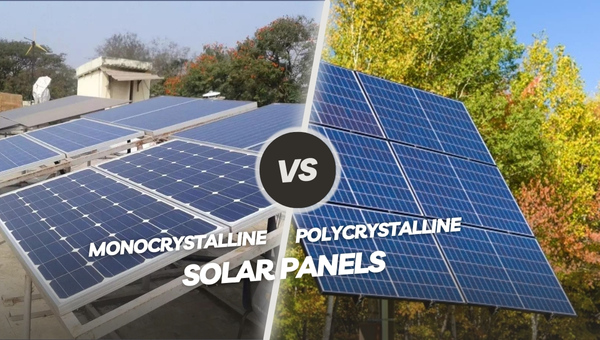Feeling overwhelmed by the choice between resin vs filament 3D printing? You’re not alone. With dozens of printer options and conflicting advice online, choosing the wrong technology could mean wasted money and endless frustration.
Here’s the truth: there’s no universal “best” option. Your ideal choice depends on what you want to create, your budget, and your workspace. Filament printers excel at large, durable parts while resin printers dominate in detail and precision.
This comprehensive guide breaks down every crucial difference based on real testing data and industry expertise. We’ll compare print quality, total costs, safety requirements, and real-world applications. By the end, you’ll know exactly which technology matches your needs.
Here’s what we’ll cover: print quality comparisons, complete cost breakdowns, safety considerations, speed analysis, and clear recommendations for beginners. Let’s dive into the technologies themselves.
What is Filament 3D Printing? Understanding FDM Technology
Filament 3D printing, also known as Fused Deposition Modeling (FDM) or Fused Filament Fabrication (FFF), builds objects by melting and extruding thermoplastic filament through a heated nozzle. Think of it as a computer-controlled hot glue gun that deposits material layer by layer.
This technology dominates the consumer market for good reason. It’s relatively affordable, beginner-friendly, and versatile enough for everything from prototypes to functional parts. Most makerspaces and schools choose FDM for its simplicity and safety.
The process requires minimal setup compared to other methods. Load your filament, heat the nozzle, and start printing. No toxic chemicals, no special ventilation, just plastic and heat.
How Filament Printing Works: The Layer-by-Layer Process
The FDM process begins when plastic filament feeds from a spool into the printer’s extruder. The extruder grips the filament and pushes it through a heated nozzle, typically reaching 180-300°C depending on the material.
As the nozzle moves in precise patterns, it deposits molten plastic onto the build plate. Each layer bonds to the previous one as it cools, gradually building your object from bottom to top. Layer heights typically range from 0.1mm to 0.3mm.
The entire process is controlled by G-code, instructions generated by slicing software. This code tells the printer exactly where to move, how fast to extrude, and when to change layers. Modern printers can run for hours or even days unattended.
Common FDM Materials: PLA, ABS, PETG, and Beyond
FDM technology offers an impressive range of materials, each with unique properties:
PLA (Polylactic Acid): The beginner’s choice. Biodegradable, low-temperature printing, minimal odor. Perfect for decorative items and prototypes but limited heat resistance.
ABS (Acrylonitrile Butadiene Styrene): Durable and heat-resistant. Requires ventilation due to fumes. Ideal for outdoor use and mechanical parts.
PETG (Polyethylene Terephthalate Glycol): Combines PLA’s ease with ABS’s strength. Chemical resistant and crystal clear options available. Great for outdoor equipment housings.
Specialty Filaments: TPU (flexible), Nylon (ultra-strong), PC (heat-resistant), and composites with carbon fiber or metal particles for specific applications.
Typical Applications for Filament Printing
Filament printing shines in applications requiring size, durability, or cost-effectiveness. Common uses include:
- Prototyping: Rapid iteration of product designs at low cost
- Cosplay and Props: Large armor pieces, helmets, and weapons
- Functional Parts: Brackets, enclosures, and mechanical components
- Educational Projects: Teaching design and engineering concepts
- Home Repairs: Custom replacements for broken plastic parts
The technology particularly excels when you need parts larger than your hand. Build volumes of 220x220x250mm are standard, with some printers offering over 300mm in each dimension.
What is Resin 3D Printing? Exploring SLA/DLP/LCD Technologies
Resin 3D printing uses liquid photopolymer that hardens when exposed to specific wavelengths of light. This technology produces incredibly detailed prints with smooth surfaces that often require no finishing.
Unlike the mechanical extrusion of FDM, resin printing is a chemical process. UV light triggers polymerization, transforming liquid resin into solid plastic with exceptional precision. Is resin 3d printing better for detail? Absolutely.
The technology comes in three main variants: SLA (laser-based), DLP (projector-based), and LCD (masked screen). All achieve similar results but differ in speed and cost. LCD dominates the consumer market due to affordability.
How Resin Printing Works: UV Light and Photopolymers
The resin printing process starts with a vat of liquid photopolymer resin. A build platform dips into this vat, leaving a thin gap between the platform and the transparent bottom of the tank.
UV light shines through the tank bottom in a precise pattern, curing a single layer of resin. The platform lifts slightly, allowing fresh resin to flow underneath. This process repeats layer by layer, with typical heights of 0.01-0.05mm.
The magic happens at the molecular level. Photoinitiators in the resin absorb UV energy and create reactive species that link polymer chains. This reaction happens in seconds, creating solid plastic exactly where light touches.
Types of Resin Printers: SLA vs DLP vs LCD Explained
Understanding the difference between resin and filament starts with knowing how each resin technology works:
SLA (Stereolithography): Uses a UV laser to trace each layer. Extremely accurate but slower and more expensive. Professional machines can cost $3,000+.
DLP (Digital Light Processing): Projects entire layers at once using a UV projector. Faster than SLA with excellent detail. Mid-range pricing around $1,000-2,000.
LCD (Liquid Crystal Display): Uses an LCD screen to mask UV light from LED arrays. Most affordable option at $200-500. Slightly lower lifespan due to screen degradation.
Recent LCD technology advances have narrowed the quality gap significantly. Modern 4K and 8K screens deliver detail rivaling professional SLA printers.
Common Resin Types and Their Properties
Resin materials offer specialized properties for different applications:
Standard Resin: General-purpose, available in many colors. Brittle when cured. $20-35/kg.
Tough/Durable Resin: Engineering-grade with improved impact resistance. Mimics ABS properties. $40-60/kg.
Flexible Resin: Rubber-like properties for gaskets and wearables. Shore hardness 50-80A. $50-70/kg.
Castable Resin: Burns out cleanly for jewelry and dental casting. Specialized formulation. $100-150/kg.
Water-Washable Resin: Eliminates alcohol cleaning. Slightly lower detail but much easier workflow. $30-45/kg.
Print Quality Comparison: Detail, Resolution, and Surface Finish
When comparing filament vs resin 3d printing, quality differences become immediately apparent. Each technology has distinct characteristics that suit different applications.
Print quality encompasses three main factors: layer visibility, surface texture, and fine detail reproduction. Understanding these differences helps you choose the right technology for your projects.
Let’s examine real-world results from both technologies to see where each excels and where compromises exist.
Layer Lines and Resolution: The Numbers That Matter
The most visible difference between technologies is layer height. FDM typically prints at 0.1-0.3mm layers, while resin achieves 0.01-0.05mm. This 10x improvement dramatically affects surface quality.
Resolution Comparison Table:
| Feature | Filament (FDM) | Resin (SLA/LCD) |
| XY Resolution | 0.4mm typical | 0.035-0.075mm |
| Z Resolution | 0.1-0.3mm | 0.01-0.05mm |
| Minimum Feature | 0.8mm | 0.2mm |
| Surface Finish | Visible layers | Nearly smooth |
These numbers translate directly to print quality. A miniature figure printed in resin shows individual chain links and fabric textures. The same model in FDM shows stepped layers and lost details.
However, layer lines aren’t always negative. Some designs benefit from the mechanical texture of FDM printing, especially larger architectural models or terrain pieces.
Surface Finish: Smooth Resin vs Textured Filament
Resin vs filament 3d print surface quality differs fundamentally. Resin prints emerge with a smooth, almost injection-molded finish. Light reflects evenly, colors appear uniform, and details remain crisp.
Filament prints show their construction method. Layers create a subtle corduroy texture that’s pleasant to touch but visible to the eye. Post-processing can minimize this through sanding, chemical smoothing, or primer coats.
Consider your end use carefully. Display models and jewelry benefit from resin’s smoothness. Functional parts often work better with FDM’s texture, providing grip and hiding fingerprints.
Surface finish also affects painting and finishing. Resin’s smoothness takes paint beautifully with minimal preparation. FDM usually needs primer to hide layer lines before achieving professional results.
Achieving Professional Results with Each Technology
Both technologies can produce professional-quality parts with proper technique:
For FDM Excellence:
- Use smaller nozzles (0.2-0.3mm) for fine details
- Print slower (30-40mm/s) for better quality
- Orient parts to minimize visible layers
- Post-process with sanding and primer
For Resin Perfection:
- Dial in exposure times precisely
- Use appropriate support strategies
- Maintain resin temperature at 25-30°C
- Post-cure thoroughly for strength
Professional results often combine both technologies. Print large structures in FDM, then add detailed components in resin. This hybrid approach maximizes each technology’s strengths.
Cost Analysis: Initial Investment and Ongoing Expenses
Understanding the true cost of resin printer vs filament 3d ownership requires looking beyond sticker prices. Both technologies have hidden expenses that significantly impact your total investment.
Initial costs seem comparable, with entry-level printers around $200-300. However, the complete setup cost tells a different story. Let’s break down every expense you’ll encounter.
Budget planning should include not just the printer, but materials, safety equipment, tools, and workspace modifications. These additional costs often equal or exceed the printer price.
Printer Costs: Entry-Level to Professional
The printer market offers options from budget to professional:
Entry-Level FDM: $200-400
- Ender 3 V3: $249
- Prusa MINI+: $429
- Sovol SV06: $239
Entry-Level Resin: $150-300
- Elegoo Mars 4: $189
- Anycubic Photon Mono 2: $169
- Phrozen Sonic Mini 8K: $349
Professional FDM: $1,000-5,000
- Prusa MK4: $1,099
- Ultimaker S5: $5,995
- Raise3D Pro3: $3,999
Professional Resin: $2,000-10,000
- Formlabs Form 3+: $3,499
- Asiga MAX X: $7,500
- Phrozen Sonic Mega 8K: $2,799
Entry-level machines deliver surprising quality. The gap between budget and professional has narrowed significantly in recent years.
Material Costs Per Kilogram: The Real Numbers
Operating costs vary significantly between technologies:
Filament Pricing:
- PLA: $15-25/kg
- PETG: $20-30/kg
- ABS: $20-30/kg
- TPU: $30-50/kg
- Nylon: $40-80/kg
Resin Pricing:
- Standard: $25-40/kg
- Tough: $40-60/kg
- Flexible: $50-80/kg
- Castable: $100-200/kg
- Dental: $200-400/kg
Material efficiency differs too. FDM wastes 5-10% on supports and failed prints. Resin wastes 10-20% due to supports, failed prints, and tank cleaning.
Calculate your actual cost per part, not just material price. Include failures, supports, and partial spools or bottles in your planning.
Hidden Costs: Ventilation, Safety Gear, and Post-Processing
The hidden costs of each technology often surprise new users:
FDM Hidden Costs:
- Replacement nozzles: $10-30
- Build surfaces: $20-40
- Filament storage: $50-100
- Basic tools: $30-50
- Total: ~$150-220
Resin Hidden Costs:
- Ventilation setup: $60-200
- Wash & cure station: $100-200
- Safety gear (gloves, masks): $50/year
- IPA alcohol: $30/month
- FEP replacement: $20-40
- Total: ~$300-500 + ongoing
Resin printing requires significantly more infrastructure. Proper ventilation alone can cost more than budget FDM printers. Factor these requirements into your decision.
Cost Calculator: Which is Cheaper for Your Projects?
Let’s calculate real costs for common projects:
Miniature Figurines (28mm):
- FDM: $0.10 material + $0.05 time = $0.15 each
- Resin: $0.08 material + $0.02 time + $0.05 post = $0.15 each
Phone Case:
- FDM: $0.80 material + $0.20 time = $1.00
- Resin: $2.00 material + $0.50 post = $2.50
Cosplay Helmet:
- FDM: $8.00 material + $2.00 finishing = $10.00
- Resin: Would require splitting + $40.00 material = Not practical
Solar panel mounting brackets:
- FDM (PETG): $3.00 material = $3.00
- Resin: Not suitable for outdoor use
Choose based on your typical projects. High-detail small parts favor resin despite higher operating costs. Large or functional parts make FDM the clear winner.
Speed and Workflow: From Design to Finished Part
Speed comparison between resin vs filament printers isn’t straightforward. While layer curing might be faster, total workflow time tells a different story.
Print speed depends on model size, complexity, and required quality. A technology that prints faster might take longer overall due to preparation and post-processing requirements.
Understanding the complete workflow helps set realistic expectations and plan projects effectively.
Print Speed Comparison: Layer Time vs Overall Time
Raw printing speeds vary dramatically between technologies:
FDM Speed Factors:
- Layer time: 1-5 minutes depending on size
- Typical speed: 50-100mm/s movement
- 200mm tall print: 10-20 hours at 0.2mm layers
- No pause between layers
Resin Speed Factors:
- Layer time: 2-8 seconds exposure
- Peeling time: 2-5 seconds
- 200mm tall print: 4-8 hours at 0.05mm layers
- Must pause for peeling/resin flow
However, these numbers don’t tell the complete story. FDM can print multiple parts without speed penalty by filling the build plate. Resin prints entire layers simultaneously, making it faster for multiple small parts.
Consider a batch of 10 miniatures. FDM might take 10 hours whether printing one or ten. Resin takes the same 2 hours for one or twenty, as long as they fit on the build plate.
Post-Processing Requirements for Each Method
Post-processing time significantly impacts workflow efficiency:
FDM Post-Processing:
- Remove from build plate (1 minute)
- Remove supports (2-5 minutes)
- Light sanding if needed (5-30 minutes)
- Optional: Prime and paint
Resin Post-Processing:
- Drain excess resin (2 minutes)
- Wash in IPA (10 minutes)
- Remove supports (5-10 minutes)
- Final cure (15-30 minutes)
- Disposal of contaminated IPA
Resin’s mandatory post-processing adds 30-60 minutes to every print. This fixed overhead makes it less efficient for single parts but negligible when batch printing.
Safety considerations also slow resin workflow. Donning gloves, working in ventilated areas, and careful handling add time not reflected in print speeds.
Batch Production: When Each Technology Excels
Different technologies suit different production needs:
FDM Excels At:
- Large single parts
- Varying geometries in one build
- Long unattended prints
- Quick prototyping iterations
Resin Excels At:
- Multiple identical small parts
- Consistent quality requirements
- Detailed miniatures or jewelry
- Short turnaround times
For small business or DIY electronic enclosures, consider your typical order patterns. FDM suits custom one-off orders. Resin excels at standard products in small batches.
Build Volume and Size Limitations
The liquid 3d printer vs filament size comparison reveals one of the biggest practical differences. Build volume directly limits what you can create and often decides which technology to choose.
Size limitations affect more than just maximum part dimensions. They influence design decisions, assembly requirements, and even business models. Understanding these constraints helps avoid frustration and wasted investment.
Let’s explore how each technology handles size requirements and workarounds for their limitations.
Typical Build Volumes for Each Technology
Standard build volumes vary significantly:
Common FDM Build Volumes:
- Entry-level: 220 x 220 x 250mm
- Mid-range: 300 x 300 x 400mm
- Large format: 400 x 400 x 500mm
- Industrial: 1000 x 1000 x 1000mm+
Common Resin Build Volumes:
- Entry-level: 130 x 80 x 160mm
- Mid-range: 192 x 120 x 250mm
- Large format: 300 x 300 x 400mm
- Industrial: 400 x 400 x 600mm
The size difference is striking. Budget FDM printers offer volumes that match high-end resin printers. This fundamental limitation stems from the technology itself.
Resin printers need expensive LCD screens or laser systems that scale poorly. Larger vats also require more resin to maintain minimum levels, increasing operating costs.
Printing Large Objects: Why FDM Dominates
FDM’s mechanical simplicity enables massive build volumes at reasonable costs. Extending rails and belts is relatively inexpensive compared to scaling optical systems.
Large FDM printers cost incrementally more than small ones. A 300mm printer might cost 50% more than a 220mm model. Comparable resin printer scaling often triples or quadruples the price.
Beyond cost, practical considerations favor FDM for large parts:
- No toxic resin handling in large volumes
- Minimal post-processing for big parts
- Stronger layer adhesion for structural integrity
- Lower material costs for volume printing
Consider printing a full-size helmet. FDM handles it in one piece for $10 of material. Resin would require splitting, printing, assembly, and $50+ of resin.
Working Around Size Limitations
Both technologies offer solutions for exceeding build volume:
FDM Solutions:
- Design parts with assembly joints
- Use alignment pins for accuracy
- Acetone welding for ABS parts
- Mechanical fasteners for strength
Resin Solutions:
- Hollow large parts to save resin
- Design clever split lines
- Use registration features
- CA glue or resin welding
Software assists with splitting models intelligently. Meshmixer and similar tools add joints, alignment features, and optimize split locations. This enables printing seemingly impossible objects.
Remember that assembled parts never match single-piece strength. Design accordingly, adding reinforcement at joint locations or using mechanical fasteners where possible.
Safety Considerations: Protecting Yourself and Your Space
Safety requirements present stark differences when comparing 3d printer resin or filament technologies. While both require precautions, resin printing demands significantly more safety infrastructure.
Understanding these requirements before purchasing prevents dangerous situations and unexpected costs. Many users underestimate resin’s chemical hazards or FDM’s particle emissions.
Let’s examine specific safety requirements for each technology and how to create a safe printing environment.
Resin Safety: Ventilation, PPE, and Chemical Handling
Resin printing involves handling chemicals that can cause:
- Skin sensitization and allergic reactions
- Respiratory irritation from vapors
- Eye damage from splashes
- Environmental contamination if disposed improperly
Essential Safety Equipment:
- Nitrile gloves (not latex): $20/100 pairs
- Safety glasses: $15
- Respirator with organic vapor cartridges: $35
- Ventilation system: $100-300
- Spill containment supplies: $30
Ventilation is non-negotiable. Options include:
- Outdoor placement (garage/balcony)
- Grow tent with exhaust fan: $150-250
- Professional fume hood: $500+
Never handle resin with bare skin. Even “safe” resins cause sensitization over time. One exposure might be fine, but repeated contact leads to severe allergic reactions.
Filament Safety: UFPs, VOCs, and Material-Specific Concerns
FDM printing seems safer but still produces concerning emissions:
Ultrafine Particles (UFPs): Nanoparticles that penetrate deep into lungs. All plastics produce these when heated.
Volatile Organic Compounds (VOCs): Chemical vapors varying by material:
- PLA: Minimal VOCs, lactide emissions
- ABS: Styrene and other harmful compounds
- PETG: Relatively safe, minimal emissions
- Nylon: Caprolactam vapors
Safety research shows PLA produces 20 times fewer particles than ABS. However, even PLA emissions exceed recommended exposure limits in enclosed spaces.
Recommended Precautions:
- Print in ventilated areas
- Use enclosures with filters
- Avoid bedroom placement
- Consider air quality monitors
Setting Up a Safe Printing Environment
Creating a safe workspace for either technology:
Ideal FDM Setup:
- Dedicated room or garage space
- Enclosure with particulate filter
- Room ventilation to outside
- Fire safety equipment nearby
- Smoke detectors (not directly above)
Ideal Resin Setup:
- Isolated, ventilated space
- Grow tent or enclosure mandatory
- Exhaust fan venting outside
- Chemical spill kit ready
- Eye wash station nearby
- Temperature control for cold climates
Budget $200-500 for proper safety equipment beyond the printer itself. This investment protects your health and prevents long-term problems.
Never compromise on safety to save money. If you can’t afford proper ventilation for resin, choose FDM. If you can’t ventilate FDM properly, reconsider 3D printing entirely.
Strength and Durability: Which Prints Last Longer?
The debate over strength in resin vs filament 3d printing often relies on outdated assumptions. Modern materials in both categories offer impressive mechanical properties for different applications.
Strength encompasses multiple factors: tensile strength, impact resistance, flexibility, and environmental durability. Each technology excels in different areas.
Understanding these properties helps select the right material for functional parts that must withstand real-world use.
Material Properties Comparison Table
Mechanical Properties Comparison:
| Material | Tensile Strength | Elongation | Impact Resistance | Heat Resistance |
| PLA | 65 MPa | 6% | Poor | 60°C |
| PETG | 50 MPa | 120% | Good | 80°C |
| ABS | 40 MPa | 20% | Excellent | 95°C |
| Standard Resin | 35 MPa | 3% | Poor | 60°C |
| Tough Resin | 55 MPa | 40% | Good | 65°C |
| Engineering Resin | 80 MPa | 15% | Moderate | 120°C |
These numbers tell only part of the story. Layer adhesion, print orientation, and processing parameters significantly affect final strength.
Real-World Durability Testing Results
Practical testing reveals important insights:
FDM Durability Advantages:
- Better impact resistance due to layer structure
- Predictable failure modes (bending vs shattering)
- UV stable with proper materials
- Excellent chemical resistance (PETG/ABS)
Resin Durability Advantages:
- Isotropic properties (equal strength all directions)
- No weak points from layer adhesion
- Smooth surface resists crack propagation
- Specialized resins exceed FDM in specific areas
Long-term testing shows FDM parts maintaining properties for years outdoors. Resin parts without UV protection degrade within months, becoming brittle and discolored.
For outdoor power equipment covers, FDM with PETG or ASA provides superior weathering resistance. Indoor decorative items work well in either technology.
Choosing Materials for Functional Parts
Match material properties to application requirements:
High-Stress Mechanical Parts:
- FDM: Nylon, PC, or carbon fiber composites
- Resin: Engineering resins with post-processing
Flexible Components:
- FDM: TPU in various durometers
- Resin: Flexible resins (limited options)
Heat-Resistant Parts:
- FDM: ABS, ASA, PC (up to 110°C)
- Resin: High-temp resins (up to 250°C)
Chemical Resistance:
- FDM: PETG, PP, or PVDF
- Resin: Limited options, most vulnerable
Consider environmental factors beyond mechanical stress. Will parts face UV exposure, chemicals, moisture, or temperature extremes? These factors often matter more than raw strength numbers.
Ease of Use: Beginner-Friendliness and Learning Curves
For newcomers wondering is resin 3d printing better than filament, ease of use often decides the answer. Both technologies have learning curves, but they differ significantly in complexity and forgiveness.
Starting your 3D printing journey with the right technology prevents frustration and abandonment. Many beginners quit after choosing poorly matched equipment for their skill level.
Let’s examine what each technology demands from users and which suits different experience levels.
Setup and Calibration Requirements
Initial setup varies dramatically between technologies:
FDM Setup Process:
- Assembly (1-4 hours for kits)
- Bed leveling (30 minutes)
- Loading filament (5 minutes)
- Test print (1-2 hours)
- Fine-tuning (ongoing)
Most FDM printers include helpful communities and extensive documentation. Problems have established solutions, and mistakes rarely damage equipment.
Resin Setup Process:
- Assembly (usually pre-built)
- Level build plate (15 minutes)
- Install FEP film (if needed)
- Pour resin carefully
- Dial in exposure times
- Set up ventilation
- Prepare washing station
Resin setup seems simpler until you consider safety infrastructure. One mistake can mean resin spills, damaged screens, or chemical exposure.
Day-to-Day Operation and Maintenance
Daily use reveals major workflow differences:
FDM Daily Tasks:
- Check filament supply
- Clean build plate occasionally
- Start print and walk away
- Remove completed print
- Store filament properly
Resin Daily Tasks:
- Don safety equipment
- Check resin level and condition
- Stir or shake resin
- Clean build plate after every print
- Post-process immediately
- Clean tools and workspace
- Dispose of waste properly
FDM printing integrates into daily life easily. Start a print before work, retrieve it later. Resin demands dedicated time blocks for printing and post-processing.
Common Problems and Troubleshooting
Every technology has failure modes:
Common FDM Issues:
- First layer adhesion (solved by leveling)
- Stringing (retraction settings)
- Warping (temperature/adhesion)
- Clogs (maintenance/quality)
Common Resin Issues:
- Failed supports (orientation/settings)
- Overcuring (exposure time)
- Layer separation (FEP condition)
- Resin contamination (filtering)
FDM problems rarely cause permanent damage. Worst case: scraped build plate or clogged nozzle ($10-30). Resin failures can crack LCD screens ($50-150) or ruin entire resin batches.
Online communities strongly favor FDM for beginners. More users mean more solutions, tutorials, and troubleshooting guides. Resin communities exist but remain smaller and more specialized.
Best Use Cases: When to Choose Each Technology
Understanding when each technology excels helps make the right choice for your projects. Let’s explore specific applications where each method dominates.
The best choice often depends on production volume, detail requirements, and end-use conditions. Some projects clearly favor one technology, while others might benefit from combining both.
Consider not just what you want to make today, but what you might create tomorrow. Your interests may evolve as skills develop.
Resin Printing Excel Scenarios
Miniatures and Detailed Models
Resin printing revolutionized tabletop gaming and modeling hobbies. Details impossible with FDM emerge perfectly:
- Individual chain links on 28mm figures
- Readable text at 2mm height
- Organic textures and skin details
- Complex undercuts without support scars
Professional miniature painters universally prefer resin for display-quality pieces. The smooth surface takes primer and paint beautifully without hiding details under layers.
Jewelry and Dental Applications
Castable resins enable professional jewelry production:
- Direct casting with minimal cleanup
- Perfect surface finish for molding
- Precise stone settings
- Complex organic designs
Dental applications demand biocompatible resins and extreme accuracy. Only resin printing meets these requirements at reasonable costs.
High-Precision Prototypes
When tolerances matter, resin delivers:
- ±0.1mm dimensional accuracy
- Smooth bearing surfaces
- Fine threads and snap fits
- Transparent parts for internal visualization
Engineers prototype precision mechanisms in resin before committing to expensive injection molding or CNC machining.
Filament Printing Ideal Applications
Large Props and Cosplay Items
FDM dominates cosplay and prop making:
- Full-size helmets in one piece
- Lightweight armor panels
- Weapons and accessories
- Easy finishing and painting
The community shares thousands of free designs optimized for FDM printing. Materials like PLA and PETG provide the perfect balance of ease, cost, and durability.
Functional Mechanical Parts
Need working parts? FDM delivers:
- Brackets and mounts
- Enclosures for electronics
- Replacement parts
- Custom tools and jigs
The layer structure actually helps in some applications. Prints can be stronger along layer lines than injection molded parts. Custom battery holders and project boxes work perfectly in PETG or ABS.
Rapid Prototyping
For iterative design, FDM excels:
- Quick design changes
- Low material costs
- Multiple versions simultaneously
- Functional testing possible
Engineers can test fit, form, and function without expensive post-processing. Failed iterations cost dollars, not tens of dollars.
Educational Projects
Schools choose FDM for good reasons:
- Safe materials (PLA)
- Minimal supervision needed
- Visible printing process
- Low operating costs
- Extensive educational resources
Students learn design, engineering, and problem-solving without chemical hazards. Mistakes become learning opportunities, not safety incidents.
Making Your Decision: A Step-by-Step Guide
Ready to choose between resin vs filament 3d printing? This systematic approach helps you make the right decision based on your specific needs and constraints.
Don’t rush this decision. Take time to honestly assess your needs, space, and budget. The right choice now saves frustration and money later.
Follow this guide to clarify your requirements and match them to the appropriate technology.
Questions to Ask Yourself Before Buying
1. What will you primarily create?
- Small detailed models → Resin
- Large functional parts → Filament
- Various projects → Consider both
2. What’s your true budget?
- Printer only → Add 50% for accessories
- Include safety equipment
- Factor in monthly materials
3. Where will you print?
- Bedroom/living space → FDM only
- Garage/workshop → Either option
- No ventilation → Reconsider resin
4. How much time can you dedicate?
- Quick prints between activities → FDM
- Dedicated hobby time → Either
- Professional/business use → Both
5. What’s your technical experience?
- Complete beginner → FDM recommended
- Some technical background → Either
- Experienced maker → Choose by application
Recommended Starter Printers for Each Technology
Best FDM Starters:
Bambu Lab A1 mini ($299)
- Fully automated calibration
- Excellent print quality
- Great for beginners
- Active community support
Prusa MINI+ ($429)
- Industry-leading reliability
- Outstanding support
- Open-source design
- Upgrade path available
Best Resin Starters:
Elegoo Mars 3 Pro ($235)
- Good build volume
- Reliable performance
- Complete ecosystem
- Extensive community
Anycubic Photon Mono 4K ($219)
- High resolution screen
- User-friendly interface
- Good customer support
- Reasonable running costs
Start with these proven models. Avoid unknown brands or “too good to be true” deals. Established manufacturers provide better support and parts availability.
Your First Month: What to Expect
FDM First Month:
- Week 1: Assembly, calibration, first successful prints
- Week 2: Learning slicing software, trying different settings
- Week 3: First failures, troubleshooting, community learning
- Week 4: Consistent results, planning bigger projects
Resin First Month:
- Week 1: Safety setup, successful test prints
- Week 2: Dialing in exposure, learning supports
- Week 3: Post-processing refinement, some failures
- Week 4: Batch printing, workflow optimization
Expect failures with either technology. They’re learning opportunities, not disasters. Budget for extra materials during your learning phase.
Join communities immediately. Reddit, Discord, and Facebook groups provide instant access to experienced users. Don’t struggle alone when help is readily available.
Frequently Asked Questions
Is Resin 3D Printing Better Than Filament?
Neither technology is objectively “better” , they excel at different tasks. Resin printing produces superior detail and smooth finishes, making it ideal for miniatures, jewelry, and detailed prototypes.
Filament printing offers larger build volumes, material variety, and safer operation, perfect for functional parts, prototypes, and educational use. Choose based on your specific needs rather than seeking one “best” option.
Can You Use Both Technologies Together?
Absolutely! Many makers own both printer types. This combination offers maximum flexibility:
- Print large structures in FDM
- Add detailed components in resin
- Use FDM for prototypes, resin for final versions
- Match technology to each project’s requirements
Starting with one technology doesn’t lock you into it forever. Many users begin with FDM, then add resin for specific projects.
Which is More Cost-Effective for Small Business?
Cost-effectiveness depends on your products:
FDM suits businesses making:
- Custom one-off parts
- Large products
- Functional components
- Rapid prototypes
Resin suits businesses making:
- Jewelry or miniatures
- Small batch production
- High-detail products
- Precision components
Calculate total costs including labor. Resin’s post-processing time might eliminate profit margins on low-price items. FDM’s minimal handling keeps labor costs down.
How Much Space Do I Need for Each Type?
Minimum FDM Space:
- Printer footprint: 2′ x 2′
- Access space: 3′ x 3′
- Storage: 1′ x 2′
- Total: About 12 square feet
Minimum Resin Space:
- Printer in enclosure: 3′ x 3′
- Washing station: 2′ x 2′
- Curing area: 2′ x 2′
- Chemical storage: 2′ x 1′
- Total: About 20 square feet
Resin requires dedicated space away from living areas. FDM can share space with other activities if using safe materials like PLA.
Can Children Safely Use These Printers?
FDM with supervision: Yes, with restrictions
- PLA filament only
- Adult handles hot end
- Proper ventilation
- Age 10+ recommended
Resin printing: No
- Chemical hazards too severe
- Requires mature handling
- Professional environments only
- Age 18+ recommended
Many schools successfully use FDM printers in supervised settings. The visible printing process provides excellent educational value. Resin’s chemical hazards make it inappropriate for educational environments below college level.
Conclusion
Choosing between resin and filament 3D printing doesn’t have to be overwhelming. Each technology serves distinct purposes, and understanding their differences empowers you to make the right choice.
Filament printing excels at large parts, functional components, and safe operation. It’s perfect for beginners, educators, and anyone needing durable prints without complex post-processing. The lower operating costs and minimal safety requirements make it ideal for home use.
Resin printing dominates in detail, surface quality, and precision. Professional jewelers, miniature enthusiasts, and anyone requiring museum-quality finishes should strongly consider resin. Just prepare for higher operating costs and strict safety requirements.
For many makers, the question isn’t “which one?” but “which one first?” Your immediate projects should guide this decision. Start with FDM if you’re unsure , it’s more forgiving and versatile for learning. Add resin later when specific projects demand its unique capabilities.
Remember these key decision factors:
- Space and ventilation determine feasibility
- Project types guide technology choice
- Safety requirements can’t be ignored
- True costs include setup and materials
- Learning curve affects satisfaction
Whatever you choose, join the community immediately. Fellow makers provide invaluable support, inspiration, and solutions. The journey from novice to expert becomes enjoyable with proper guidance and realistic expectations.
Ready to start creating? Choose the technology that matches your needs, invest in proper setup, and begin bringing your ideas to life. The perfect print awaits.