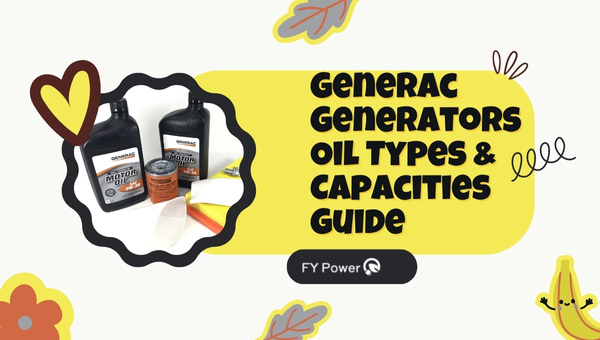The moment I heard “Arduino solar power,” my mind lit up like a bulb in the dark. Picture this: your favorite electronics caressed by the tender rays of the sun, powering through day after day without a care for outlets or bills, just sustainable energy kissing your creations to life. Think eco-friendly, think green—this is where technology meets Mother Nature in a slow dance of innovation.
How can you harness the sun’s power to energize your Arduino projects? I’ve broken it down into three straightforward methods that even beginners can follow. With simple tools and a sprinkle of patience, you’ll have your Arduino basking in solar glory faster than it takes to boil an egg!
What You’ll Learn From Here
- Step-by-step guides for solar-powered Arduino setups
- Essential gear lists for each method
- How cleaner energy can pivot your project to sustainability
- Tips on picking the right parts and avoiding common pitfalls
Harnessing the Sun for Your Projects
Harnessing the sun’s power, through technologies like solar panels, can be a game-changer for various projects. By tapping into this renewable energy source, you can reduce reliance on non-renewable resources, cut energy costs, and minimize environmental impact.

Solar power is like a gift from the sun. It’s clean energy that doesn’t harm our planet. I can show you how to use this gift with something called an Arduino. An Arduino is like a brain for electronics that lets you make all sorts of cool projects.
Here’s how they can work together:
- Solar Panels: These are the tools that grab light from the sun and turn it into electricity.
- Battery: The electricity from the sun isn’t always steady, so we store it in a battery for when we need it.
- Charge Controller: This smart device makes sure the battery charges right and doesn’t get damaged.
- Arduino Power Connection: Finally, you connect your Arduino to this setup, and it gets power from the stored sunshine.
The merge of solar power with technology like Arduino means you can make things that don’t need a plug or batteries that get thrown away — just endless energy from above!
Setting the Scene for Sustainable Innovation
Let me paint a picture of why Arduino solar power matters so much:
Imagine making gadgets that help plants grow or check on wild animals without needing new batteries or cables stretching everywhere — that’s sustainable innovation! By using solar power for your projects:
- You’re being kind to Earth by not using up its resources.
- Your creations can run almost forever without extra cost.
- You’re part of a community inventing things that make life better.
This wonderful mix of creativity and caring for our planet is what sparks true progress!
Also Read: 12V Battery Health Check: Uncover Your Battery’s Capacity
Method 1: DFRobot Solar Power Manager 5V
The DFRobot Solar Power Manager 5V is an ideal method for integrating solar power into your projects. This compact, efficient module is designed to harness energy from solar panels, providing a stable 5V output.
Starting Simple with DFRobot Solar Power Manager
For beginners, this little guy — DFRobot Solar Power Manager — is your sidekick in making stuff with solar.
Why? Because:
- It’s easy to use: No complicated setup!
- It has safety features: Keeps things running smoothly without frying them.
- Just right size: Perfect fit for those small yet awesome Arduino projects.
Gathering Your Gear
Before you start, here’s what you need:
- DFRobot Solar Power Manager (5V): The hero who manages sunlight-sourced electricity.
- Solar Panel (6V ~24V recommended): To catch those rays!
- Rechargeable Battery: Where all your captured sunlight waits until needed.
- Arduino Board: The brains where all your ideas come alive.
- Cables & Wires: For connecting everything together safely.
Take care in choosing good quality parts to avoid trouble later!
Sunlight to Circuitry – Connecting Your Components
Time to roll up your sleeves! Let me guide you through this:
- Connect your solar panel to the DFRobot manager carefully following instructions on both parts — seriously no guessing here!
- Next, attach the rechargeable battery; red goes to red (+), black goes to black (-).
- Take your wire leads and connect them from the DFRobot manager’s OUT ports directly into your Arduino’s VIN and GND pins – respect those colors again!
- And voila! Now, as long as there’s sunshine above, there are ideas coming alive below!
Also Read: Solar Panel Connection to Battery in 5 Easy Steps
Method 2: Solar Charge Controller with USB Port
Method 2 entails using a solar charge controller equipped with a USB port to manage the energy flow from solar panels to a battery storage system. This approach not only ensures the safe charging of batteries, maintaining their longevity by preventing overcharging but also provides a convenient USB interface for directly charging electronic devices.
Taking Control with a Solar Charge Controller
When I think about solar power for my Arduino projects, using a solar charge controller with a USB port is one of my favorite methods. This little device makes it so easy.
It controls the power from the solar panel and makes sure that the battery does not get overcharged. The best part? It has a USB port, which means I can plug in my Arduino directly or even charge my phone when I’m working on projects outdoors.
Checklist Before You Start
Before diving into this project, we need to get all our parts and tools together to make sure everything goes smoothly:
- Solar Charge Controller with USB: This is the brain of our operation.
- Solar Panel: To capture sunlight and turn it into electricity.
- Battery: It stores the energy for when the sun’s not shining.
- Arduino Board: That’s what we’re aiming to power, right?
- Screwdriver: To fasten wires and make tight connections.
- Wire Cutters/Strippers: To manage the cables and prepare them for connection.
- Voltmeter: Not a must-have, but it’s really useful to check voltages and ensure everything is safe.
A Stepwise Guide Through Connections
Now, let me walk you through how to hook up each piece:
- Attach the solar panel wires to the charge controller’s solar input ports.
- Connect your battery to the charge controller – positive goes to positive, negative goes to negative!
- Use the USB port on the charge controller – here is where you dive into simplicity by plugging in your Arduino directly with a USB cable.
With everything connected properly, your controller will handle things from here, making sure your Arduino gets just the right amount of energy without any waste or overload.
Method 3: Elevating Efficiency with a 12V to 5V Converter
Method 3 focuses on increasing operational efficiency by utilizing a 12V to 5V converter, which is essential when powering devices that require a lower voltage.
This converter steps down the voltage, allowing for safe and effective energy utilization in delicate electronics, subsequently optimizing performance and reducing power waste in systems.
Powering Arduino solar power with a Smarter Conversion Strategy
If you want an even more efficient setup for your Arduino solar power projects, consider using a converter that changes 12 volts down to 5 volts. This small gadget can help manage energy precisely so that my projects run smoothly without wasting power.
Assembling Your Toolbox
For this approach, let’s arrange all that’s required upfront:
- All items listed in Method 2.
- 12V to 5V Converter: This will adjust our power output perfectly for the Arduino.
- Some extra cabling depending on where you plan on placing each item.
Connecting The Energy Dots
Once all parts are gathered, I follow these steps:
- Start off by connecting my battery again like before—positives with positives and negatives with negatives—to my 12V solar charge controller.
- Then I can hook up my solar panel directly into this charge controller as well—solar energy flows like water through these connections into our system!
- Now here comes our smart part—the converter! Hook up its input side right onto your battery output…and suddenly those rowdy twelve volts calm down into five polite ones perfect for Arduino boards.
- After all this setup is done—it’s finally time; to plug those newfound five volts straight from the converter into Arduino board…and watch as it comes alive!
Also Read: Can you run a generator in the rain?
Alternative Approach: Directly Using a 12V to 5V Step-Down Converter
An alternative approach to power low-voltage electronics involves employing a 12V to 5V step-down converter. This allows for direct conversion of higher voltage (12V) to the necessary lower voltage (5V) required by many devices.
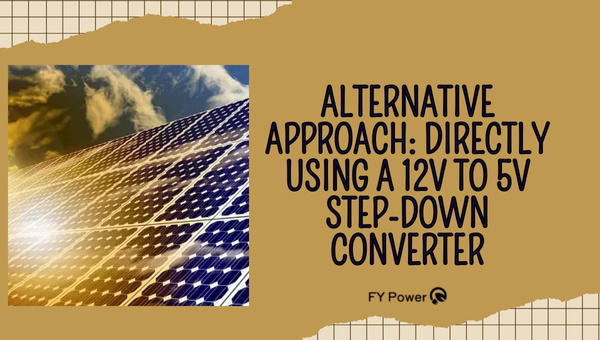
Bypassing Complexity – A Shortcut for Solar Enthusiasts
But hey, if someone wants even less hassle they might consider skipping that whole charge controller business and using just one component—a step-down converter! By plugging it directly onto their battery they create an easy-to-install-and-maintain setup for their Arduino solar power needs.
Kit of Parts – What’s Different This Time?
In this approach, we need less stuff:
- A trusty Battery
- Solar Panel (of course!)
- The star of the show here—a simple “12 V to 5 V Step-Down Converter”
- And then cords connect points A B C together—and ultimately our Arduinos!
Wire Up & Shine On
I get things wired step by step just like connecting dots:
1). First off – Batteries get their due with solid wirework; make sure good snug fittings and no loose ends cause troubles later…
2). Panels come next—you gotta find a prime sunny spot to set these guys up real nice…
3). With them ready—all waiting shiny under the sun; bring out our secret weapon—that handy dandy “step-down” magic box!
4 ). After securing it nicely and tightly beside the Battery; take another stretch wire and bring five easy volts along the path ending at the beloved Arduino doorstep…
And voila! Flick switch — that little circuit board lights up, ready to choreograph dances digital world!
Conclusion
After exploring every method for integrating Arduino solar power, it’s clear that renewable energy and technology go hand in hand. We live in a world where sustainability is not just a desire but an urgent need, and merging solar power with Arduino opens up new horizons for eco-friendly innovations.
From the simplicity of the DFRobot Solar Power Manager to the smart efficiency of a 12V to 5V converter, each approach offers unique benefits tailored to different types of enthusiasts.
Whether you’re a beginner or a seasoned DIYer, these methods can bring your projects alive while keeping them kind to the planet. And if you’re looking for maximum simplicity, directly using a step-down converter might just be your perfect solution.